Integrating with Salesforce to capture leads from any web form on your website doesn’t need to be difficult or require custom code.
Since starting DailyStory we’ve had the opportunity to work with several customers that use our Salesforce integration. But they didn’t have the budget a marketing automation platform or find Salesforce’s Marketing Suite – formerly known as Pardot – to be complex and costly.
DailyStory has supported Salesforce integration since our first preview release in 2017 and we’ve integrated it with our Magic Forms. And using Magic Forms with Salesforce integration makes new lead collection a breeze!
In other words, we’ve made it really simple and pain free to get leads into Salesforce without requiring any code.
Setup DailyStory Salesforce Integration
To get started you’ll need to setup the integration between DailyStory and Salesforce. You’ll only need to do this once.
DailyStory’s Salesforce integration only uses standard Salesforce fields, so there is no customization of Salesforce needed. If you have added your own Salesforce fields, you can use Extended Field Mapping to map DailyStory lead data to your custom fields in Salesforce.
Once the Connected App is created in Salesforce, and the integration is enabled in DailyStory, you’re ready for the fun part.
Pick any web form to Salesforce Enable
Any form on your website will work. You can also build a DailyStory web form, but using Magic Forms you can connect to any form.
For example, most everyone has a Contact Us form. Just copy the URL where your form is hosted and create a new Magic Form.
A Contact Us form typically has fields for name, email address and an area where people can add their comments. Map those fields to the appropriate fields in the Magic Form (note, DailyStory can auto-discover your fields for you).
For example if you have a field in your form named C_FirstName you would map that to the First name field in DailyStory:
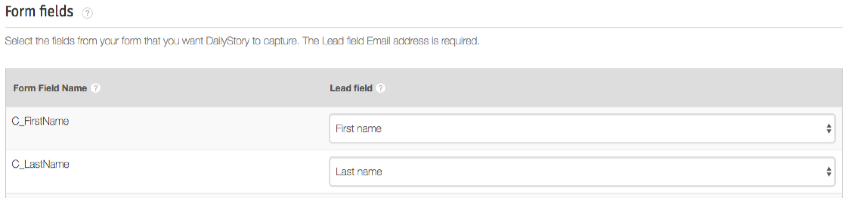
Now, anytime someone completes your Contact Us form a new lead will be created in DailyStory:
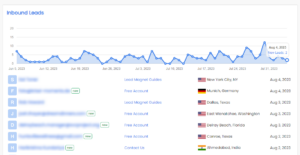
Just in case you were wondering, the “Magic” in Magic Forms is that DailyStory can capture details from any form with zero code. Once you’ve learned how to do this for one form, you can repeat for any form on your website.
Publish a New Lead to Salesforce
Now that you’re capturing information from your Contact Us form, publishing a lead into Salesforce is simple.
DailyStory will publish any lead into Salesforce that is marked as qualified. To mark a lead as qualified you can either manually click the green check box on any lead or create an automation to change the lead’s status.
That’s It!
Once people complete the form it usually takes about 3-5 minutes before the lead shows up in Salesforce:
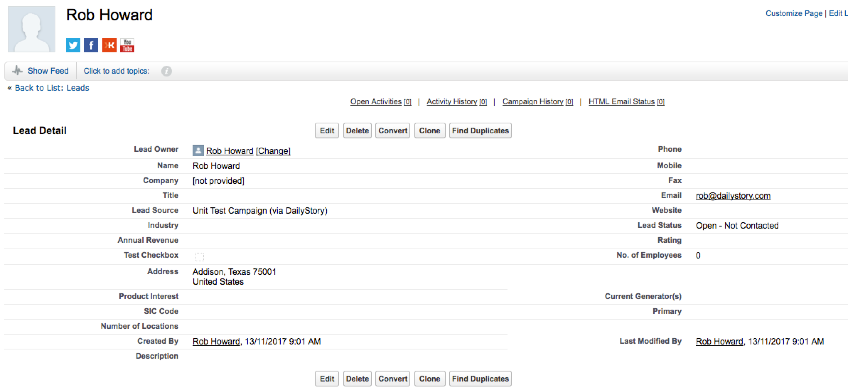
And you can do this for any form on your website without requiring a single line of code or a ticket with IT.
Bonus
In addition to publishing the lead in Salesforce, DailyStory will track that lead through Salesforce. For example, if the lead becomes a won opportunity in Salesforce the value of the won amount will be attributed back to the campaign in DailyStory. Enabling you to see how your campaigns are performing.

