What is a noreply email address?
A noreply email address is an address to an inbox that doesn’t exist. And, because this inbox doesn’t exist, this causes email recipients to be confused and frustrated. Examples of noreply email addresses include:
- no-reply@example.com
- noreply@example.com
These addresses are unable to receive emails because there is no “inbox” for those emails to route to. Responses will go unanswered or result in hard bounce delivery notification.
Transactional emails should always set the reply-to for the related inbox such as support@example.com.
However, the problem with a noreply email address is that it signals to your customers that you don’t care if they respond. Or worse, that if they did respond it is to an inbox that you aren’t monitoring or that would bounce.
Similar to SMS marketing, email is a conversational technology and customers expect to be able to reply. Breaking this disrupts a fundamental way people expect to communicate.
So why use no-reply email addresses?
A no-reply email address is used by marketers because when sending a high volume of emails, many of those emails will either hard bounce, soft bounce, or return an automated out-of-office message with a return email. Deleting bounce-backs, out of offices, or other automated messages may be inconvenient.
A no-reply is completely unnecessary for those reasons.
Email service providers, including DailyStory, have built-in capabilities handle this:
- Unsubscribe links added to the body of the email.
- Unsubscribe header to automate unsubscribes.
- Bounce header to instruct where bounces should be sent to.
Sending from a no-reply address is completely unnecessary and it dilutes your brand.
Use every part of your email to manage your brand
Email marketing is still the most efficient way to communicate and establish relationships with your customers. And you should use every part of your email as an opportunity to shape your customer’s perception of your brand.
Including the from address.
Let’s look at a couple of examples:
Hi Anna,
I wanted to extend a warm welcome to your 10-day trial …
Thanks,
Joe
The no-reply@example.com immediately signals that the email is automated and isn’t something you can reply back to if you have further questions.
Compared to:
Hi Anna,
I wanted to extend a warm welcome to your 10-day trial …
Thanks,
Joe
The only difference between these two emails is the use of the sending address to convey the personality of the brand.
The from address sets the tone
Using a personal email address and by setting the name of the sender the email immediately feels more personal.
And, the from address is likely one of the first pieces of information shown along with a preview of the subject when reading emails.
Not comfortable using a personal email address? Then at least use an email address customers can reply back to like hello@example.com.
For example, at DailyStory we use hello@dailystory.com in all of our emails automated emails – we send some automated emails from Rob’s address too. And for newsletters we use newsletters@dailystory.com.
Sometimes you don’t want a reply
Sometimes you really don’t want a reply. The example screen shot is a notification sent by Instagram: no-reply@mail.instagram.com
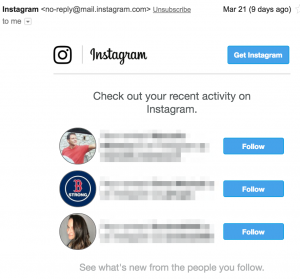
Yuck.
Why not use something like notifications@mail.instagram.com?
Using a better from address, even when you really don’t want a reply, may still be beneficial to your customers. Especially those that use rules to sort email.
Your sender email address is an important part of your brand’s reputation. Break the habit of no-reply and treat your sender email address as another way to convey your brand’s personality.
