What is a Spam complaint?
Spam complaints are when an email recipient clicks on the “spam” button within their mailbox provider interface for any particular message. They can happen within an email inbox on any device. These complaints ultimately affect your deliverability as well as your sender reputation.
Common example: mark as SPAM in Gmail
Below is a screenshot of what it looks like to mark an email as SPAM in Gmail:
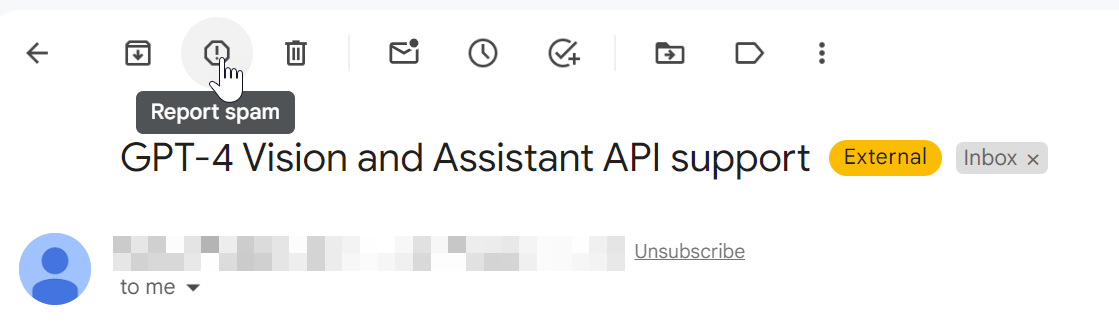
Unlike an unsubscribe link
Because a spam complaint is a mailbox provider option rather than part of the email that you sent (like an unsubscribe link), that information is not automatically fed back to you, the sender.
No one’s goal of any email marketing campaign would be to end up as spam.
But what happens if your emails DO get marked as spam?
Feedback loops
In order to get a sense of spam complaints tied to your emails, you need to be part of a feedback loop.
Feedback loops are emails that let senders know which of their recipients complained about their emails. These notification emails can be delivered to an email address of your choosing.
The downside is that not all mailbox providers use them. The ones that do include (but are not entirely limited to):
- Hotmail
- Yahoo
- AOL
- Comcast
- Cox
- Zoho.com
- Fastmail
The big question you’re likely thinking is: What about Gmail? Gmail does operate a slightly different version of a feedback loop system that is somewhat limited. Instead of sending information based on email addresses, Gmail will send an aggregate report about a particular email campaign that performed poorly in regard to spam complaints.
Next steps for spam complaints
The key is that you make sure to register to receive feedback loops from mailbox providers. Once you are, monitor all reports of spam complaints. As you see email addresses that complain, move them to a suppression list so that you no longer email them. Of course, you can automate this process.
If you do not add these complaining email addresses to a suppression list, you risk having subsequent emails go to those recipients’ spam folders. The more that happens, the more hits your sender reputation will take.
If you’re seeing an uptick in spam complaints, there are several things you can do to help your inbox placement rate and hopefully showing more value to your subscribers to prevent those complaints.
In addition, consider making your unsubscribe link more obvious and clear. This might sound counter-intuitive, but think about it this way: If an email recipient doesn’t see the value in your messages, they’re already less likely to engage in the way you would like.
Granted, you can reconfigure your content strategy and focus on creating more effective marketing emails.
But in the end, just remember that it’s actually better to have some recipients unsubscribe than to complain.
Learn more about inbox placement and avoiding the junk folder. Plus, you’ll want to keep an eye on your bounce rate as well.

