What is the reply to header in an email?
The reply-to header is used when the sender of an email message wants replies to go to that particular email address rather than the one in the from: address. This usually shows up as a separate field in the email client.
What are the benefits of the reply to header?
The reply-to header in an email is useful for a few key reasons:
Direct responses to the right inbox
When you receive an email with a reply-to address, hitting the reply button will automatically set the recipient as the reply-to address. This makes it simple for the recipient to respond directly to the intended person or group. For example, it’s common for certain roles to manage communication on behalf of others. The reply-to header can be set to the assistant or team managing emails, ensuring that responses go to the right person.
Marketing and Support
In marketing emails or customer support scenarios, setting a specific reply-to address allows businesses to channel responses to the appropriate department or individual, streamlining customer interactions. But still allows the from address to convey who the message was from.
Confusing email from address
Below the email address using an address that clearly has information used for routing of an automated email. As a recipient, this can be confusing and may look like SPAM.
Contrast this with setting a from and a reply-to header.
Clear email from address with a reply-to header
Using an email provider, such as Mailgun, the reply-to header is set:
"h-Reply-To":"support.6619e7c8-ede4-4189-8b9e-19781a129c53@meetdailystory.com"
The email itself can then be sent from a more friendly from address.
Don’t get flagged as SPAM
When using the reply-to header it is important to ensure that the sending from domain and the reply-to header domain match.
The email from address domain and reply-to domain should match
Mismatched from and reply-to header
In the example below the from address and reply-to header don’t match. This would cause the email to get flagged as SPAM.
"h-Reply-To":"some.person@gmail.com"
From address set to a different domain:
The some.person@gmail.com and team@acmestores.com domains (gmail.com and acmestores.com) do not match and would get this email flagged as SPAM.
Don’t allow reply-to set to anonymous emails
The example above illustrates another important point: do not set the reply-to header to an anonymous email address such as @gmail.com. This will cause inbox providers to immediately flag your message as SPAM.
Do not use anonymous email addresses for your reply-to header: @gmail.com, @hotmail.com, etc.
In summary, the reply-to header is a handy feature that enhances the efficiency and effectiveness of email communication, ensuring that responses go to the right place and facilitating smooth interactions in various contexts.
Setting the reply-to header in DailyStory
In DailyStory the reply-to header can be set when creating an email or when using the API.
Setting the reply-to header in an email template
In the example below the email is sent from hello@dailystory.com with replies sent to sales@dailystory.com.
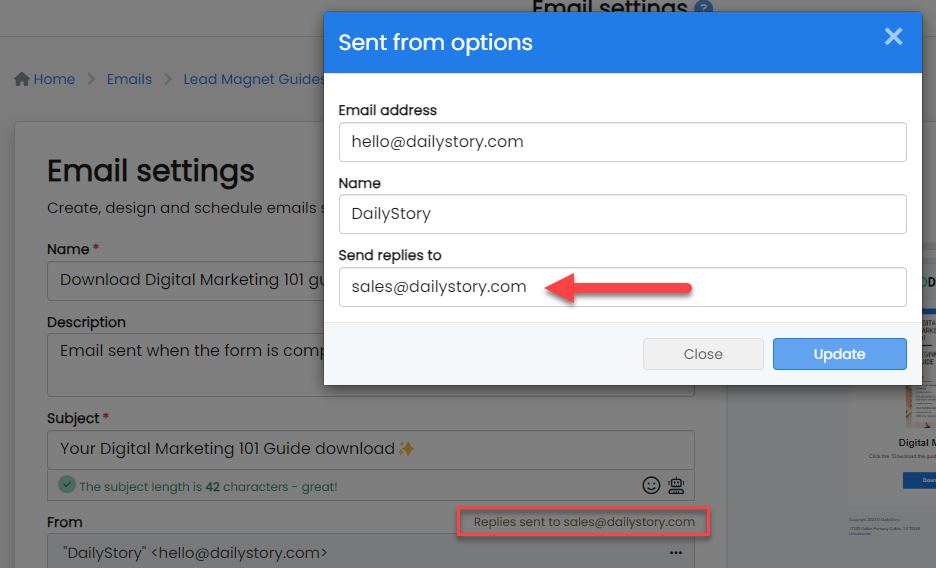
Setting the reply-to header using the API
The DailyStory API includes end points for sending transactional emails and sending templated emails. Both support setting the reply-to header along with other email fields.
