Canva Integration Key Benefits
Creating visually appealing content is more important than ever. DailyStory is integrated natively with Canva, the popular graphic design tool. This integration brings together the best of both worlds: powerful marketing automation and easy-to-use design capabilities.
Streamlined Design Workflow
Create, edit, and manage all visual content directly in Canva. Then, within the DailyStory platform, browse the designs to use in your emails, landing pages and other marketing content.
Consistent Branding
Use Canva’s customizable templates to maintain brand consistency across all marketing materials, ensuring a cohesive look and feel.
Enhanced Engagement
Leverage Canva’s design capabilities to create eye-catching visuals that boost user engagement in emails, social media posts, and landing pages.
Time and Cost Efficiency
Save time and reduce costs by utilizing Canva’s user-friendly design tools without needing extensive design skills or additional software.
Native Integration
Access Canva directly within the DailyStory File Manager, where you can design and seamlessly export your creations. Your Canva designs are automatically saved and added to your File Gallery for easy use.
Pre-built Canva Templates
Benefit from exclusive Canva templates designed by DailyStory for creating email headers, popups, landing pages, and more.
Why Integrate DailyStory with Canva?
DailyStory’s integration with Canva allows users to create stunning visuals directly within the DailyStory platform. Canva is known for its user-friendly interface and wide range of templates, making it a favorite among designers and non-designers alike. By integrating Canva, DailyStory enables marketers to seamlessly design eye-catching graphics for emails, social media posts, and other marketing materials without needing to switch between platforms. This not only saves time but also ensures brand consistency across all marketing channels.
How to Use Canva within DailyStory
Using Canva within DailyStory is straightforward. Here’s a quick guide:
- Access Canva from DailyStory: Once you’re in the DailyStory platform, navigate to the content creation area. You’ll find an option to create designs using Canva.
- Choose Your Template: Canva offers a plethora of templates tailored for various marketing needs. Whether you’re designing an email banner, a social media post, or a blog graphic, you can find a template that suits your needs.
- Customize Your Design: Use Canva’s intuitive tools to customize your template. Add your brand colors, upload your images, and include compelling text to create a design that resonates with your audience.
- Save and Use: After completing your design, save it directly to your DailyStory media library. From there, you can insert your visuals into emails, landing pages, or social media campaigns with just a few clicks.
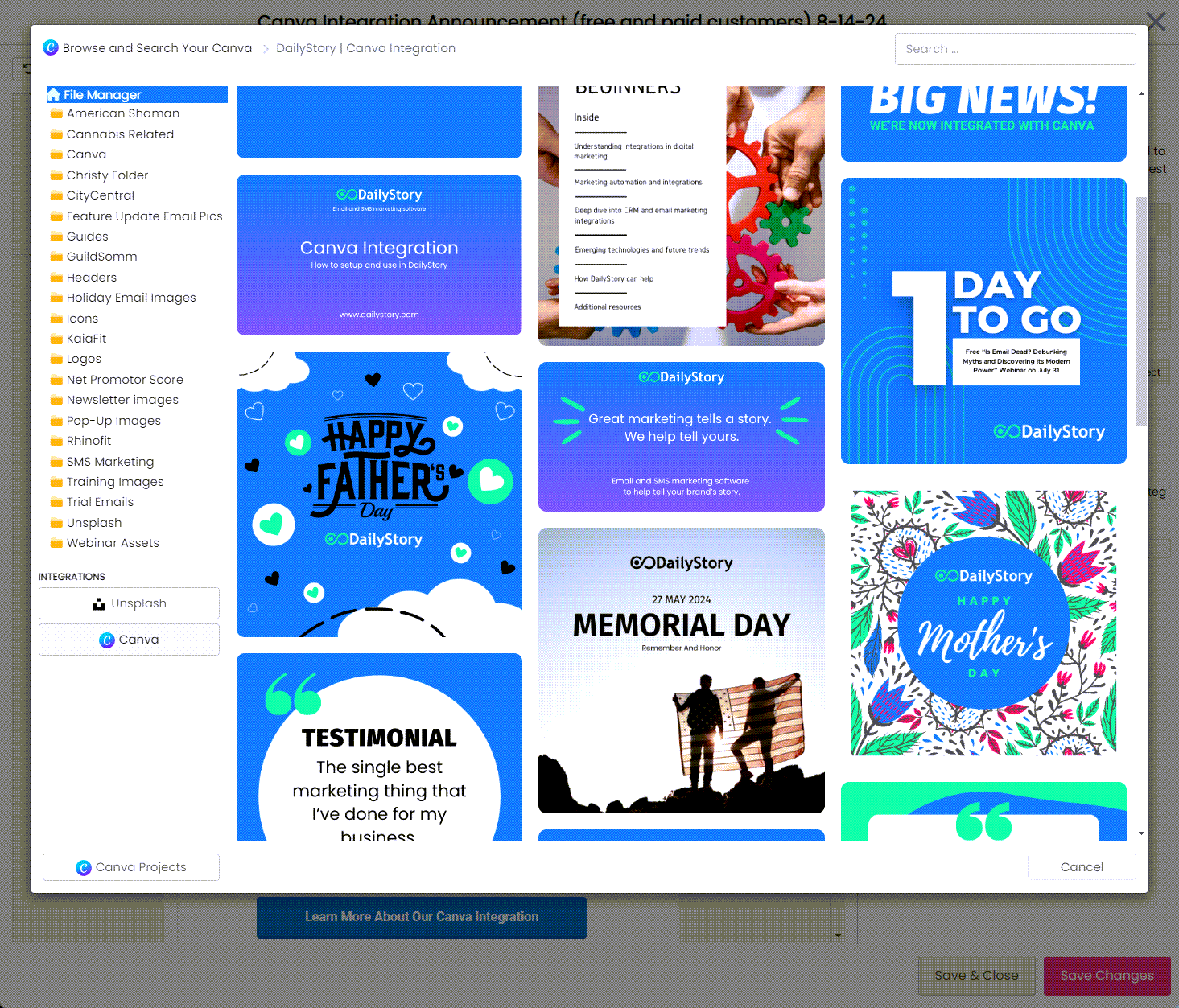
Benefits of the Integration
- Streamlined Workflow: By integrating Canva directly into DailyStory, marketers can streamline their workflow, eliminating the need to juggle multiple tools. This integration simplifies the process, allowing for quicker design-to-publish times.
- Consistency and Brand Identity: With Canva’s templates and design features, maintaining a consistent brand identity across all marketing channels is easier. This consistency helps in building brand recognition and trust among your audience.
- Enhanced Engagement: Visually appealing content is more likely to grab attention and engage users. By using Canva’s design tools, marketers can create eye-catching graphics that enhance the effectiveness of their campaigns, leading to higher engagement rates.
Real-Life Applications
Email Marketing: Use Canva to create visually appealing email headers, promotional banners, and call-to-action buttons. Incorporating these elements can make your emails more engaging and drive better conversion rates.
Landing Pages: Customize landing pages with unique graphics created in Canva to improve user experience and increase conversion rates. Visually appealing landing pages can reduce bounce rates and encourage visitors to take desired actions.
Why DailyStory
DailyStory’s integration with Canva enables your organization to break new ground in creating visually compelling marketing content, fostering a seamless workflow that enhances both creativity and efficiency. With this powerful integration, you can easily access Canva’s design tools directly within DailyStory, allowing you to craft personalized, engaging visuals that align perfectly with your marketing strategy.
Transform the way you create and deliver content. Tap into the power of seamless integration today and elevate your marketing campaigns with eye-catching designs and streamlined processes.
