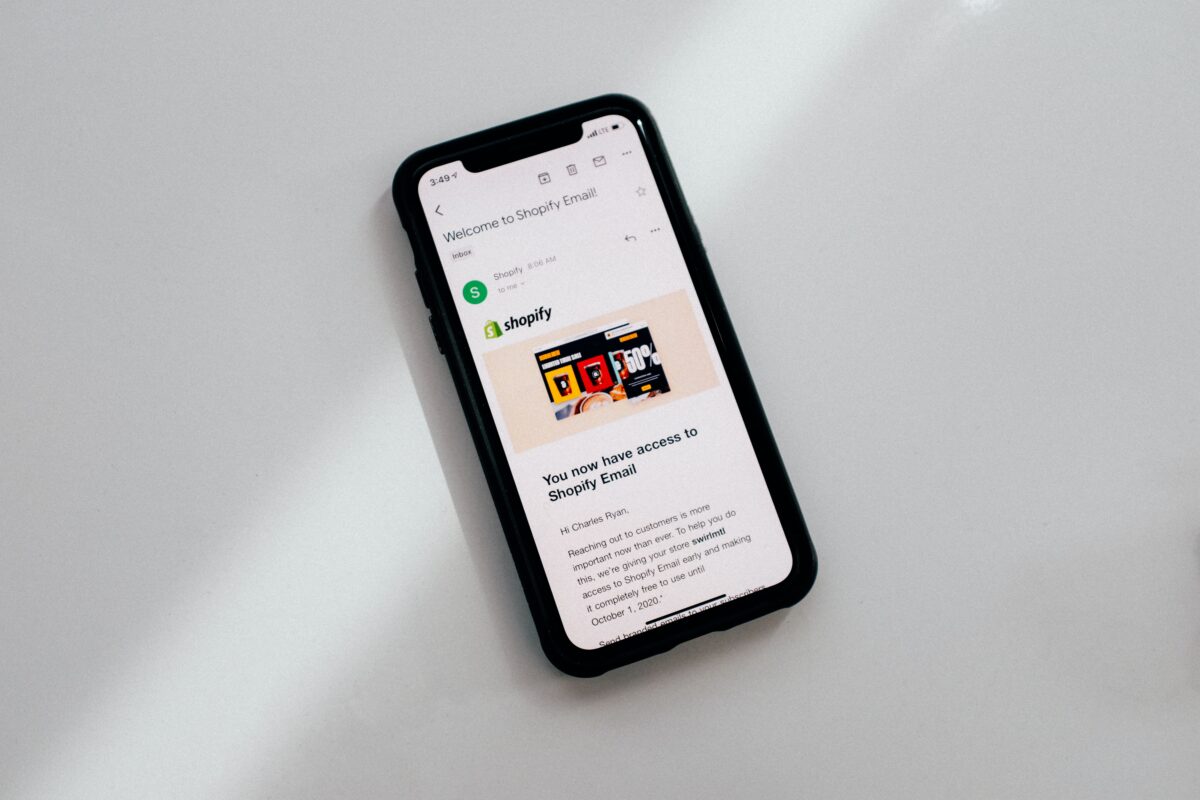With many marketers investing time and energy into engaging subject lines, images can be just as important to boosting your email conversion rates.
The right email images can help you stand out from your competition and encourage your recipients to click.
And email matters. Four out of five marketers said they’d rather give up social media than email marketing. For every dollar invested in email marketing, brands can earn about $36 on average in return.
Of course, consumers spend an average of 10 seconds reading brand emails, so your visuals can make or break a conversion.
The following are six ways you can use visuals to increase your email conversions.
Leverage images and other visuals to brand consistently
Branding is critically important for all businesses. When done well, it creates a sense of trust and familiarity among consumers. You’ll also be perceived as more professional.
A brand consists of:
- Visuals, such as colors, logos, images, font, etc.
- Tone of voice
- Content
- Online presence, such as website, social accounts, etc.
- Influencer and other types of partnerships
Visuals are definitely at the top of that list. Use them to brand yourself in your emails like you would on any other digital medium.
Refer to your brand style guide to stay consistent throughout. Don’t have one? Check out our five tips to create a brand style guide for your business.
Animated email images can add personality to your email
An animated GIF embedded in your email can grab attention, add personality, and boost click-through and conversion rates (if used appropriately).
A GIF is an image file format that supports rendering frames of the image in a loop.
In fact, GIFs have been shown to increase email conversion rates by about 103 percent.
Creating your own customized GIF is likely easier than you might think. There are many free GIF-making tools available online, where you don’t have to know any coding to be successful.
You can:
- Offer a how-to explainer via GIF.
- Share an animated infographic.
- Provide a brief product demonstration.
Just make sure your GIFs are fun but also true to your branding. You’ll also want to keep your GIF file size at about 1 MB and within 600 pixels in width.
Incorporate images into your call-to-actions
It’s likely that your call-to-action (CTA) buttons within your emails are fairly simple, possibly even text-only. You’ll want to experiment with using images as part of your CTAs.
Imaged-based CTAs in emails report a higher conversion rate than simple text links. This is because they can be more compelling to email recipients and are nearly impossible to miss.
Of course, as you start to experiment, you can begin with a button approach, where the background color contrasts with your email background color and the color of your text.
Learn more about color psychology in digital marketing.
Be sure to not go overboard. Overly aggressive CTAs won’t increase click-through rates.
A caution with image call-to-actions
The one caution with image-based call-to-actions is some email clients, like Microsoft Outlook, do not render images by default.
DailyStory’s email design automatically uses HTML to render call-to-action buttons that are friendly across email clients as well as desktop and mobile devices.
Seize opportunities to use infographics
Infographics add more credibility, so they definitely have a potential place in your emails.
They’re an opportunity to educate your audience, which shows the value of your brand that can help you stand out from your competition.
Check out these 11 free graphic design tools that even the biggest non-designer can use.
Tread carefully with stock photos
Stock photos can be a great help when you’re creating visuals for your branded emails.
However, they can be a double-edged sword: They either look professional, or they look generic and inauthentic.
About 35 percent of marketers say they use stock photos more than any other type of visual content, so if this is the case for your brand, you’re definitely not alone.
Simply take extra care to only select email images that look genuine and natural. If it feels artificial to you, it’ll feel artificial to consumers.
Add videos to your emails
Did you know that videos can potentially boost your email click-through rates by about 500 percent?
It’s true. However, you want to make sure you’re using videos correctly within the structure of your email because many email clients will not allow recipients to play your videos inside of emails.
Oftentimes, linking an image with a play button on it to a YouTube video is the best practice.
DailyStory automatically embeds a play video image by capturing the first frame of your YouTube or Vimeo video.
See our how-to guide for embedding videos into your emails.
Videos give you the opportunity to share:
- Behind-the-scenes footage
- Personalized video messages
- Tutorials
If you’re still unsure, check out any of these eight email marketing courses online to level up your skills.