Email design is not just about making messages look good—it’s about creating experiences that engage, captivate, and convert.
To this day, marketing emails remain one of the most effective tools for businesses that want to reach a vast audience. Four out of five marketers say that they would rather give up social media marketing than email marketing. But the competition for attention in crowded inboxes is fiercer than ever.
The best way to stand out is for email marketers to stay ahead of the curve and adopt cutting-edge design practices when they create emails.
This article explores the 7 tips for effective email design, offering insights and a wide range of actionable tips to help you as you are building emails for your email marketing campaigns.
TL;DR: Key Email Design Tips
If time is limited, here is the TL;DR on this article:
- Mobile-first design is now essential, with over 70% of emails being opened on mobile devices
- Dark mode compatibility is crucial for reducing eye strain and improving user experience
- Interactive elements like polls and dynamic content are reshaping email engagement
- Minimalist design with thoughtful use of white space creates clean, professional layouts
- Bold typography paired with personalization helps emails stand out
- Visual storytelling through GIFs and graphics drives engagement
- Accessibility features ensure emails are usable by all audiences
Want to learn more and be empowered to create high-converting emails? Read on.
Why Email Design Matters

Email design is the bridge between your content and your audience’s engagement. A well-designed email can mean the difference between a conversion and an unsubscribe.
Believe it or not, email design plays a crucial role in ensuring marketing emails achieve their purpose—whether that’s driving traffic to a landing page, nurturing leads, or promoting a product for Valentine’s Day, Black Friday or any other holiday.
The importance of design when creating email content has grown exponentially, driven by several factors:
- Mobile-first behavior: With over 70% of emails being opened on mobile devices, designs must adapt seamlessly to varying screen sizes.
- Increased personalization expectations: Audiences want emails that feel tailored to their needs, both visually and contextually.
- User experience: A smooth, intuitive email layout improves readability and makes it easier for recipients to navigate the content.
- Brand identity: Cohesive design elements like color schemes, typography, and visuals reinforce your brand and build trust with your target audience.
Ultimately, good email design not only captures attention but also reinforces credibility and drives measurable results.
7 Email Design Tips
1. Responsive Design for Mobile-First Audiences

Mobile-first design isn’t optional anymore—it’s essential. With more users checking their emails on smartphones than ever before, responsive email design ensures your email content looks great regardless of the device or screen size.
Key tips for mobile-first email design:
- Start with responsive email templates that automatically adjust for different devices.
- Use a single-column layout for easy navigation.
- Optimize visual elements like fonts and buttons for touchscreens (minimum font size: 14px, button size: 44px x 44px).
- Ensure your email copy is readable. Use a 16px font size to maximize email readability.
- Test emails on popular devices and email clients to ensure compatibility.
By focusing on responsive layouts, you’ll ensure a smooth user experience that keeps your target audience engaged.
2. Dark Mode Compatibility

As dark mode continues to dominate digital interfaces, designing emails that look stunning in both light and dark modes has become a priority. Dark mode reduces eye strain, saves battery life, and is now supported by most email clients.
Best practices for dark mode emails:
- Use transparent images to avoid unsightly white boxes.
- Test email colors to ensure they adapt well to both modes (e.g., using dark backgrounds and light text).
- Opt for a color scheme that maintains contrast and legibility in both dark and light modes.
3. Interactive Email Features

Interactive elements are reshaping how users engage with emails. Instead of simply reading, recipients can now interact with content directly within the email itself.
Examples of interactive email features:
- Embedded polls, quizzes, or surveys that can provide actionable insights.
- Hover effects for buttons or images to draw attention.
- Dynamic content that tailors recommendations based on user behavior or preferences.
By incorporating interactive and dynamic content, emails become more engaging, keeping recipients intrigued and encouraging clicks, which makes your digital marketing effective.
4. Minimalist Design and White Space

Less is more has never been truer in email design. Minimalist designs use design elements, such as white space to create a clean, professional, and clutter-free look.
Why white space works:
- Improves readability and keeps the focus on key content.
- Creates a sense of elegance and simplicity.
- Helps guide the reader’s eye to CTAs or important information.
When designing emails, avoid overcrowding. Focus on one primary goal. You don’t need to provide extremely detailed information. As well as you should focus on letting thoughtful design elements like white space and clean lines emphasize the importance of your product or service to your target audience.
5. Bold Typography and Personalization

Typography is taking center stage in email design. Bold, unique fonts grab attention instantly and help communicate brand personality. Pair this with advanced personalization to make emails feel custom and tailored.
How to use bold typography and personalization effectively:
- Use bold fonts for headlines and CTAs to make them pop.
- Dynamically personalize content, including recipient names, preferences, or purchase history, to make emails more engaging, leave a lasting impression, and even increase open rates.
- Ensure your email layout highlights key personalized content so it’s easy for recipients to spot.
6. Visual Storytelling with Graphics and GIFs
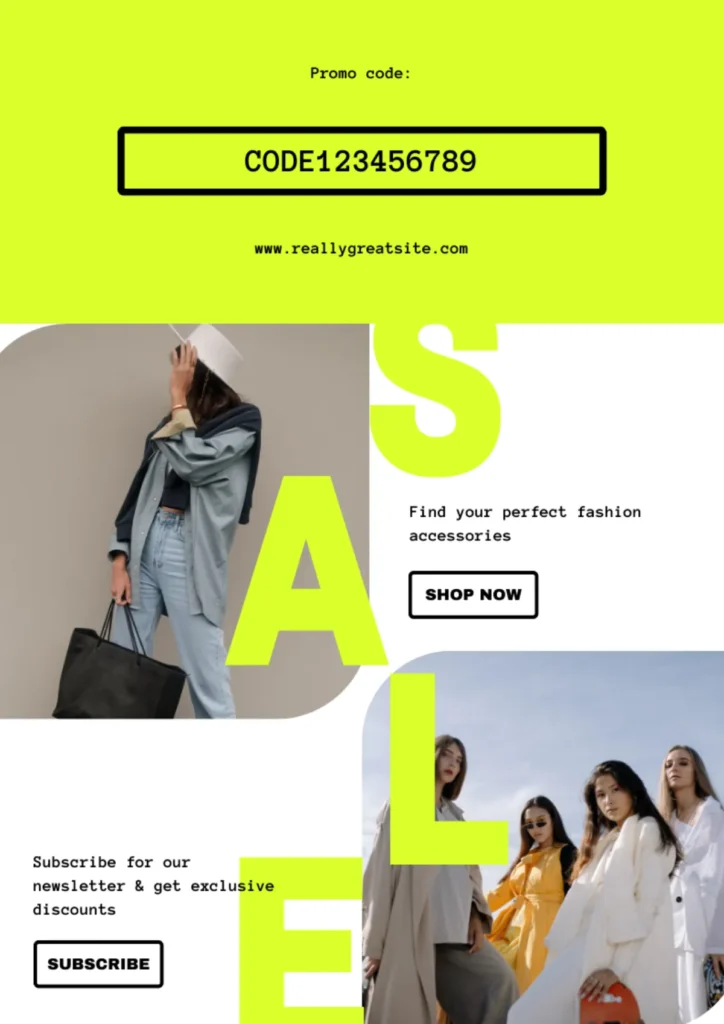
Visuals remain one of the most powerful tools for capturing attention in emails. Expect to see even more reliance high engagement items such as GIFs, illustrations, and videos that communicate messages quickly and memorably.
Tips for visual storytelling:
- Use high-quality, lightweight GIFs or videos to minimize loading times.
- Combine visuals with compelling text for a well-rounded experience.
- Ensure your visuals align with your brand identity by maintaining a consistent color scheme and style that is true to your brand’s personality.
7. Accessibility in Email Design

Inclusivity in design is crucial. Accessible email design ensures that all users—including those with disabilities—can interact with your content.
Accessibility best practices:
- Use clear and descriptive alt text for images.
- Maintain sufficient contrast ratios for text and background colors by using a color palette that is WCAG compliant.
- Provide large, clickable buttons with descriptive CTAs.
By prioritizing accessibility, you’re not only broadening your audience reach but also showing that your brand values inclusivity in its email marketing strategy.
Best Practices for Implementing These Design Tips
As exciting as these tips are, implementation requires strategy and testing. Here are some best practices to follow. These email design tips will help your small business stand out.
- Test across email clients: Email designs can appear differently in Gmail, Outlook, and other platforms. Use testing tools to ensure consistency.
- Align with landing pages: Your email design should complement the landing pages they link to, ensuring a cohesive user experience from start to finish.
- Leverage tools and templates: Platforms like Canva, Figma, and Adobe Creative Cloud offer professional email templates that streamline the design process.
- Balance creativity with functionality: Bold visuals and interactive features are great, but not if they slow loading times or overwhelm users.
By combining creativity with smart implementation, you’ll get the best of both worlds: striking on-brand emails that drive results.
When creating marketing emails, balance creativity with functionality by using professional templates, testing for mobile responsiveness, and aligning your email’s design with the linked landing pages for a seamless user experience that is on-brand.
Common Mistakes to Avoid in Email Design
To maximize success, steer clear of these common pitfalls:
- Overloading emails with content: Keep your message focused and concise.
- Ignoring mobile optimization: Neglecting mobile responsiveness alienates a significant portion of your audience.
- Weak subject lines and preview text: Design doesn’t stop at visuals—subject lines and previews are crucial for grabbing attention before the email is even opened. These will make or break email engagement.
- Improper placement of your CTA Button: It should not precede the image. Instead, it should come after your images and sales copy, as a way to draw your target audience in.
Final Thoughts: Successful Email Campaigns Implement Modern Design Principles
Staying ahead in email marketing requires a mix of creativity, strategy, and adaptability. These tips reflect an audience that values personalization, interactivity, inclusivity, and brand identity, making it more important than ever for email marketers to embrace these changes when they create emails as part of their marketing campaign.
By adopting these trends, testing rigorously, and keeping your audience’s preferences at the forefront, you’ll not only capture attention but also convert interest into action in less time.
Ready to take your email campaigns to the next level?
Start experimenting with these design tips today and see how they transform your results.
FAQ’s for Effective Email Design
Below are some frequently asked questions about Effective Email Design.
What makes a good email design?
- A good email design incorporates responsive layouts, clear typography, strategic use of white space, and brand-consistent visual elements. It should be mobile-friendly, accessible, and include well-placed CTAs to drive engagement.
How important is mobile optimization for email design?
- Mobile optimization is crucial as over 70% of emails are opened on mobile devices. Using responsive design, appropriate font sizes (minimum 14px), and mobile-friendly buttons (44px x 44px) ensures your emails are effective across all devices.
What role does personalization play in email design?
- Personalization is essential in modern email design. It includes using recipient names, tailoring content based on user preferences, and creating dynamic content that adapts to user behavior, ultimately leading to higher engagement rates.
How can I ensure my emails are accessible?
- Make emails accessible by using clear alt text for images, maintaining proper contrast ratios, providing large clickable buttons, and following WCAG compliance guidelines for color schemes and typography.
What are the key trends in email design for 2025?
- Key trends include dark mode compatibility, interactive features, minimalist design, bold typography, visual storytelling with GIFs, and increased focus on accessibility and mobile-first design approaches.
Where should I place my CTA button in an email?
- CTA buttons should be placed after your images and sales copy, not before. This allows you to build interest and engagement before presenting the call to action. For optimal results, test different CTA button placements with A/B testing to find what works best for your specific audience and email content type.
What is the ideal length for marketing emails?
- The ideal marketing email length is typically between 50-125 words. However, this can vary depending on your audience and content type. Focus on delivering your message concisely while maintaining engagement and clarity.
How often should I update my email design templates?
- Review and update your email design templates every 6-12 months to stay current with design trends and technological changes. Regular updates ensure your emails remain fresh and effective while maintaining brand consistency.
What are the most effective email design elements for increasing click-through rates?
- The most effective design elements include compelling headlines, contrasting CTA buttons, relevant images, white space for readability, and a clear hierarchy of information. These elements work together to guide readers toward desired actions.
How can I make my email designs stand out in crowded inboxes?
- Stand out by using unique brand colors, custom illustrations, interactive elements, and personalized content. Focus on creating a distinctive visual style while maintaining professional standards and ensuring readability.
What are common email design elements that should be tested?
- Key elements to test include subject lines, CTA button colors and placement, image-to-text ratios, font styles, and sizes, email layout, and preview text. Regular A/B testing of these elements helps optimize email performance.

