Email marketing remains one of the most effective ways to reach customers, increase engagement, and boost sales. Unlike social media, where algorithms limit your reach, email marketing gives you direct access to your audience. But getting started can feel overwhelming. Choosing the right email marketing software, writing engaging email copy, and improving your email deliverability rate all take planning. Our email marketing checklist will guide you through each step, helping you build a successful email marketing strategy.
Email marketing checklist: 10 steps to get started

Follow these 10 essential steps to create a high-performing email marketing campaign.
✅ Step 1: Set Your Email Marketing Goals
Decide what you want to achieve, such as increasing conversions, driving traffic to a landing page, or boosting click-through rates.
✅ Step 2: Choose the Right Email Marketing Software
Select a platform that offers automation, analytics, and segmentation—considering DailyStory as an alternative to Mailchimp and HubSpot.
✅ Step 3: Build and Segment Your Email List
Use sign-up forms, lead magnets, and landing pages while segmenting contacts for better results.
✅ Step 4: Write Emails That Get Opened and Read
Craft compelling subject lines, engaging email content, and strong CTAs to improve your conversion rates.
✅ Step 5: Design Emails That Look Great Everywhere
Optimize for mobile devices, different screen sizes, and email clients while ensuring high-quality images and HTML email compatibility.
🚀 Want more details? Keep reading for a step-by-step breakdown of each step to help you create a successful email marketing campaign.
Step 1: Set your email marketing goals

Before you start sending marketing emails, define your email marketing goals to stay focused and measure success.
Decide what you want to achieve
Common goals include:
- Increasing conversion rates through promotional emails
- Driving website traffic by linking to blog posts or landing pages
- Nurturing leads with a welcome email series
- Boosting engagement with personalized content and special offers
Set measurable targets
Tracking email marketing KPIs helps you adjust your strategy for better results.
- Increase your open rate by 20% in three months
- Boost your click-through rates by 15% on newsletters
- Grow your contact list by 1,000 new subscribers per quarter
📌 Tip: Align your email marketing strategy with your overall business goals for maximum impact.
Step 2: Choose the right email marketing software
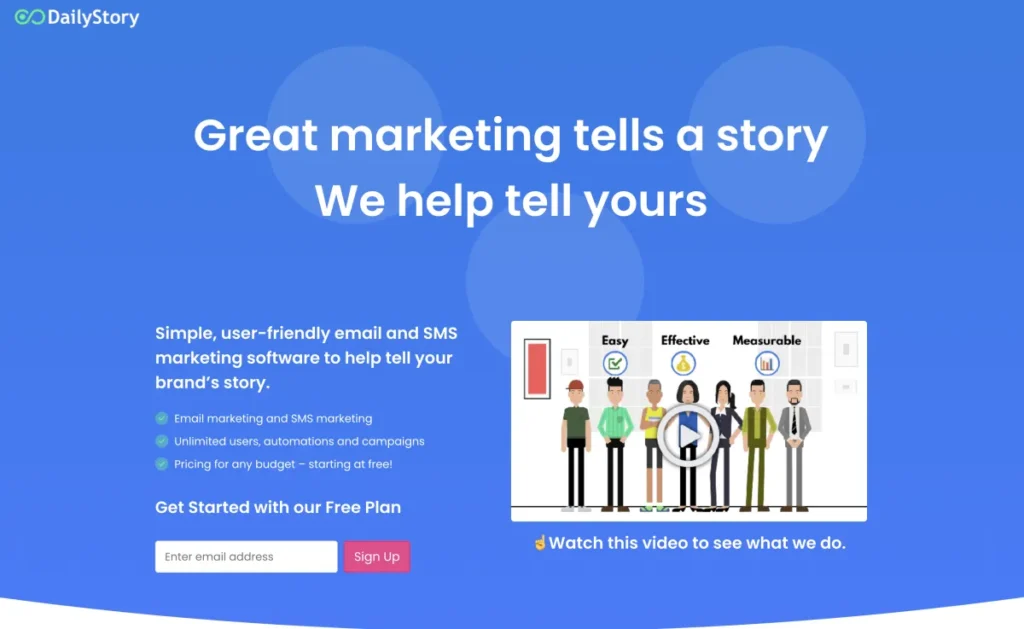
Your email marketing software should make it easy to manage your contact list, automate campaigns, and analyze key metrics.
Key features to look for
Not all platforms offer the same features. Choose a tool that provides:
✅ Email automation for welcome sequences, abandoned cart emails, and drip campaigns
✅ Advanced segmentation to personalize content for different groups
✅ High deliverability rates to avoid spam filters
✅ Detailed analytics to track email marketing KPIs
✅ Integration with your CRM to sync contact details
💡 DailyStory offers email automation, advanced personalization, and seamless CRM integration for businesses of all sizes.
Set up your account
Once you select a platform:
- Authenticate your domain to improve email deliverability
- Import your contact list and segment your subscribers
- Explore pre-built email templates to streamline content creation
📌 Tip: Many platforms offer a free trial—test features before committing.
Step 3: Build and segment your email list
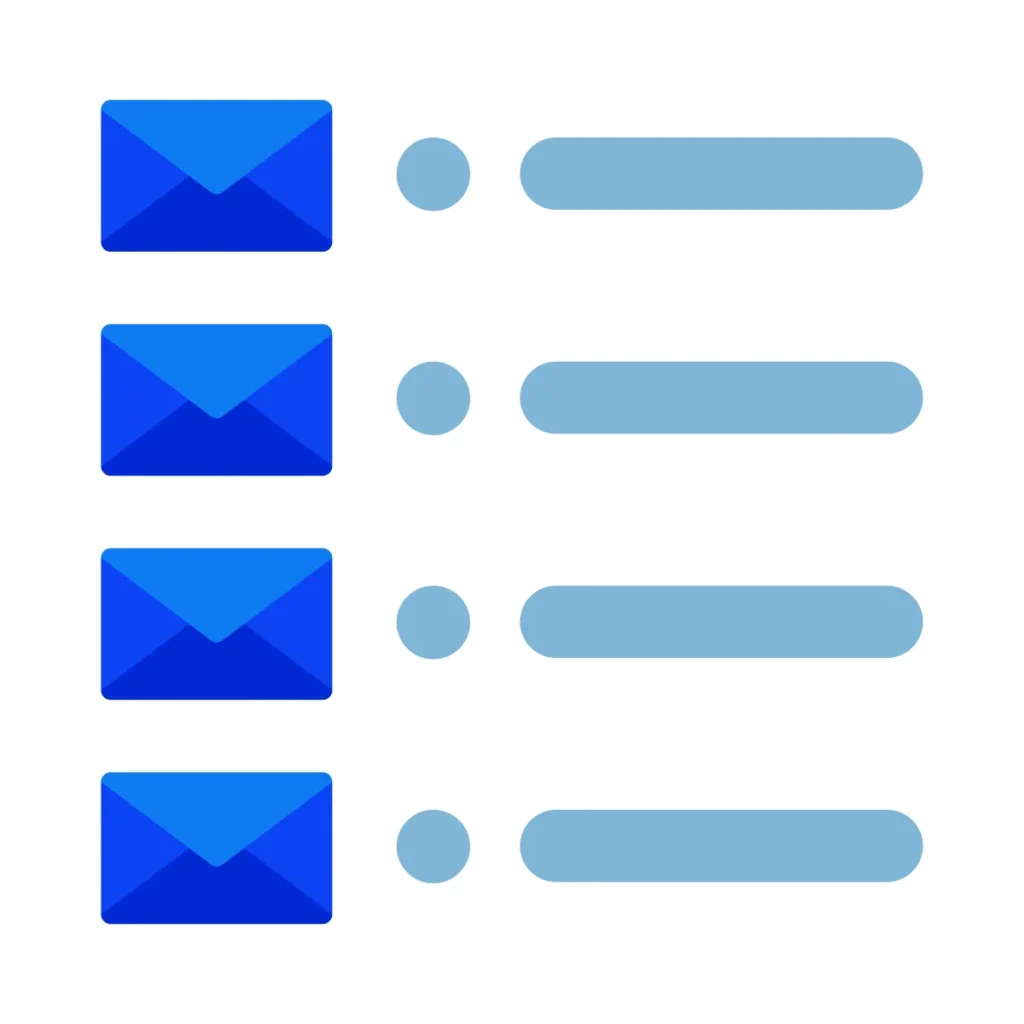
Your email marketing efforts depend on a quality contact list of engaged subscribers.
Grow your list the right way
Never buy email lists. Instead, build your audience using:
- Sign-up forms on your homepage and blog posts
- Lead magnets like eBooks, discount codes, and exclusive content
- Pop-ups and exit-intent forms to capture leaving visitors
- Webinars and online events that require an email sign-up
📌 Tip: Always get explicit permission to send marketing emails to comply with email regulations like the CAN-SPAM Act and GDPR.
Segment your list for better engagement
Sending one-size-fits-all emails can lower open rates and click-through rates. Instead, segment your audience by:
- New subscribers – Send a welcome email series
- Past customers – Offer personalized product recommendations
- Inactive users – Re-engage them with a special offer
- Geographic location – Promote local events or region-specific deals
📌 Tip: Segmented emails have higher engagement rates than mass email blasts.
Keep your list clean
Over time, some subscribers stop engaging. Remove:
- Invalid email addresses that bounce
- Inactive subscribers who haven’t opened an email in 6+ months
- Duplicate contacts to prevent multiple emails going to the same person
📌 Tip: DailyStory offers list cleaning tools to maintain email deliverability and campaign success.
Step 4: Write emails that get opened and read

If your marketing emails aren’t engaging, they won’t deliver results. Focus on subject lines, content, and CTAs.
Write attention-grabbing subject lines
Your subject line determines whether an email is opened or ignored. Keep it:
✅ Short and clear – Under 50 characters works best
✅ Personalized – “Sarah, your exclusive deal is inside!”
✅ Urgent but not spammy – Avoid excessive capital letters or exclamation points
📌 Tip: A/B test different email subject lines to see what increases open rates.
Make your email content engaging
Keep your email copy short and focused on the reader.
- Use a conversational tone – Make it sound natural
- Break up text – Short paragraphs and bullet points improve readability
- Highlight key benefits – Tell the reader what they gain
📌 Example: Instead of “Check out our new product,” say “Meet [Product Name]—designed to save you time!”
Include a strong CTA (call-to-action)
Every email should have one clear action. Whether it’s signing up for a free trial or reading a blog post, your CTA should:
- Be visually distinct – Use a button instead of plain text
- Use action words – “Start your free trial,” not “Click here”
- Stand out – Place it in a noticeable spot
📌 Example CTA: “Claim Your 20% Discount Now!”
Step 5: Design emails that look great everywhere
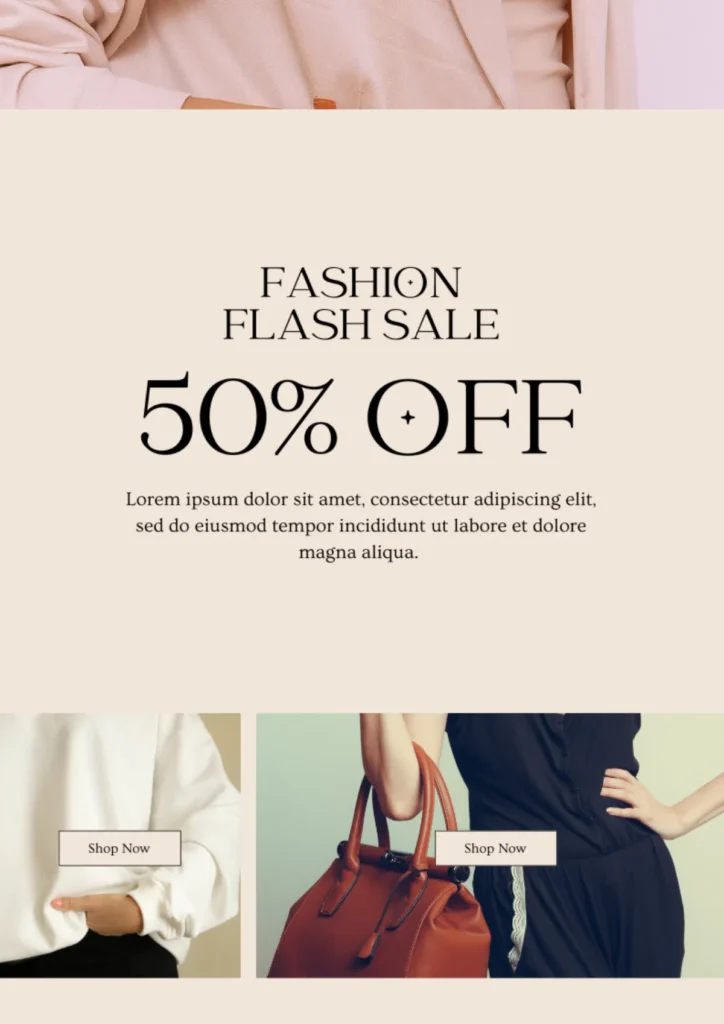
If your emails don’t display correctly, subscribers won’t read them. A well-designed email improves engagement and conversion rates.
Make emails mobile-friendly
Most people read emails on mobile devices. Ensure your emails:
✅ Use a single-column layout for easy scrolling
✅ Have large, readable fonts (14px for body text, 22px for headlines)
✅ Feature tappable CTA buttons (at least 44×44 pixels)
✅ Limit large images to prevent slow load times
📌 Tip: Always preview emails on mobile devices before sending.
Optimize images, links, and alt text
Broken images or links hurt user experience and deliverability.
- Compress images to improve load times
- Add alt text so images display correctly in all email clients
- Test links to ensure they work before sending
📌 Tip: Email tools like DailyStory provide built-in previews to check for formatting issues.
Step 6: Avoid spam filters and improve deliverability
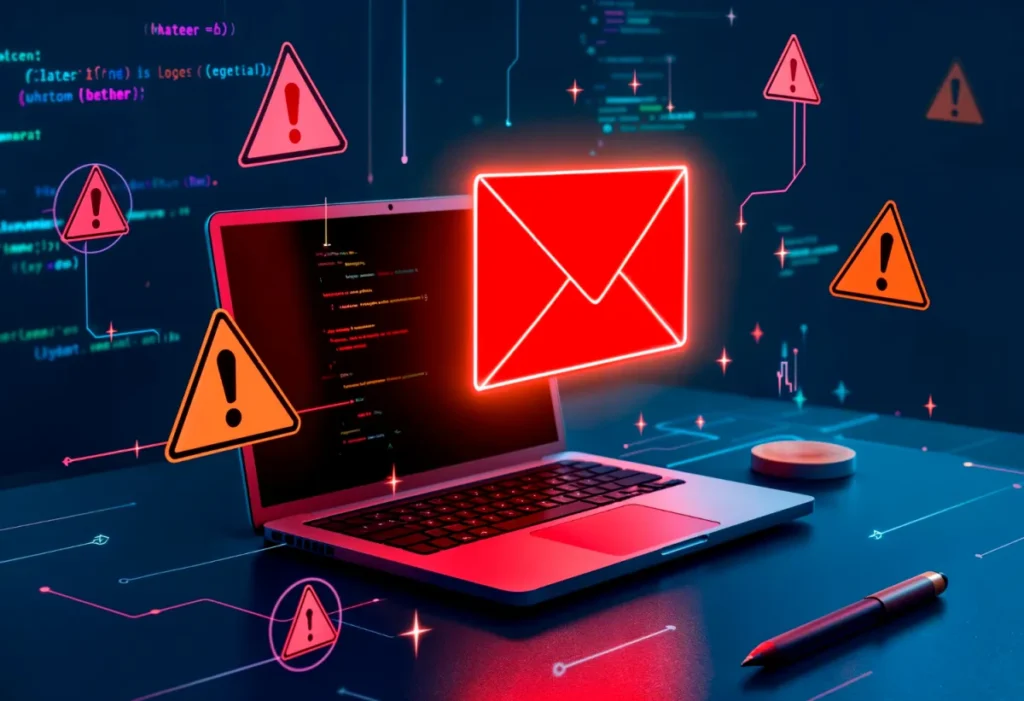
Even the best email marketing campaign won’t succeed if your emails land in the spam folder instead of the inbox. Improving email deliverability ensures your audience actually sees your messages.
Authenticate your email domain
Email authentication helps prevent your messages from being flagged as spam. Most email marketing software, including DailyStory, provides options to set up these authentication protocols:
- SPF (Sender Policy Framework) – Stops spammers from sending emails under your name.
- DKIM (DomainKeys Identified Mail) – Confirms your email hasn’t been altered after sending.
- DMARC (Domain-based Message Authentication, Reporting & Conformance) – Protects against phishing and spoofing.
📌 Tip: If you use a custom domain name (e.g., yourbusiness.com), set up these protocols through your domain provider for better deliverability rates.
Avoid spam triggers in your emails
Spam filters scan emails for suspicious content. To keep your emails out of the junk folder:
✅ Avoid spam trigger words like “free,” “urgent,” or “guaranteed.”
✅ Don’t overuse capital letters or punctuation (“LIMITED TIME OFFER!!!”).
✅ Make sure your email footer includes contact details and an unsubscribe link.
📌 Tip: Use a spam checker tool before sending emails to reduce your spam score.
Maintain a clean email list
A high bounce rate or too many unsubscribes can hurt your email deliverability rate. Regularly remove:
- Invalid email addresses – Hard bounces lower your sender reputation.
- Unengaged subscribers – If someone hasn’t opened your emails in 6+ months, try a re-engagement campaign or remove them.
- Duplicate contacts – Prevent sending the same email multiple times.
📌 Tip: DailyStory provides list-cleaning tools to help maintain email performance.
Step 7: A/B test and send test emails before launch

A test email helps you catch formatting issues, broken links, or design errors before sending to your full list.
Run A/B tests for better results
A/B testing (also called split testing) helps you improve open rates, click-through rates, and conversions. Test:
✅ Subject lines – “Your Exclusive Offer” vs. “Don’t Miss This Limited Deal”
✅ CTA buttons – “Get Started” vs. “Start Your Free Trial”
✅ Send times – Morning vs. evening, weekday vs. weekend
📌 Tip: Test one variable at a time to accurately measure its impact.
Send a test email to yourself and your team
Before launching your email marketing campaign, check:
✅ Spelling and grammar – Avoid embarrassing typos.
✅ Email design on mobile and desktop – Ensure proper formatting across different devices.
✅ CTA buttons and links – Make sure every link works.
✅ Spam score – Test whether your email lands in Primary, Promotions, or Spam folders.
📌 Tip: DailyStory’s built-in testing tools help you preview emails across different web browsers and email clients.
Step 8: Track and analyze your email performance

Tracking your email marketing KPIs helps you see what’s working and refine your future campaigns.
Monitor key email metrics
Use your email marketing software to track:
- Open rate – The percentage of recipients who opened your email.
- Click-through rate (CTR) – The percentage of readers who clicked a link in your email.
- Conversion rate – How many recipients took the desired action (e.g., made a purchase, signed up for a webinar).
- Bounce rate – The percentage of emails that failed to deliver.
- Unsubscribe rate – A rising unsubscribe rate may signal that your content isn’t resonating.
📌 Tip: If your open rate is low, try personalized subject lines or adjusting send times.
Refine your strategy based on analytics
Once you have data, make adjustments:
- If click-through rates are low, test different CTA buttons or email copy.
- If conversion rates are low, check if your landing page matches the email message.
- If bounce rates are high, remove invalid email addresses and ensure proper domain authentication.
📌 Tip: Regularly reviewing analytics helps you improve your email marketing efforts over time.
Step 9: Maintain and grow your email list

Keeping your email list healthy improves engagement and deliverability.
Remove inactive subscribers
Unengaged subscribers can hurt your email marketing KPIs. Instead of deleting them immediately, try a re-engagement campaign first.
📌 Example subject lines for re-engagement emails:
👉 “Still Interested? Here’s a Special Offer Just for You”
👉 “We Miss You! Let’s Catch Up”
👉 “Your Subscription is About to Expire—Stay with Us!”
If they don’t respond, remove them from your list to improve your email performance.
Keep growing your contact list
To maintain a strong list, keep attracting new subscribers:
- Offer lead magnets – Free guides, checklists, or discounts in exchange for an email.
- Use social media and paid ads – Promote your newsletter on Facebook, Instagram, and LinkedIn.
- Host webinars or events – Require email sign-ups for participation.
- Launch referral programs – Encourage existing subscribers to invite friends in exchange for a reward.
📌 Tip: A small, engaged email list is better than a large, inactive one.
Step 10: Finalize your email marketing strategy

A long-term email marketing strategy ensures consistent engagement and better campaign results.
Plan your email schedule
Consistency builds trust. Set up:
✅ A content calendar to plan newsletters, promotions, and seasonal campaigns.
✅ An email automation strategy to reduce manual work and improve efficiency.
✅ A clear sending frequency (e.g., weekly, bi-weekly, or monthly).
📌 Tip: Sending too frequently can lead to higher unsubscribe rates, while sending too infrequently can lower engagement.
Use automation to save time
Automating key email workflows makes it easier to:
- Welcome new subscribers with a series of emails.
- Send abandoned cart reminders to potential customers.
- Re-engage inactive users with personalized content.
📌 Tip: DailyStory’s automation tools allow you to create triggered email sequences for better campaign success.
Continuously improve your strategy
Your first email campaign won’t be perfect. That’s okay. The key is to keep testing and improving.
✅ Refine subject lines – A/B test different formats.
✅ Adjust sending times – Find the best times for different groups of subscribers.
✅ Personalize content – The more relevant content you send, the better your engagement.
📌 Tip: Set aside time each month to review your email marketing KPIs and adjust your strategy.
Conclusion
By following this checklist, you’ll create a successful email marketing campaign that drives higher open rates, better engagement, and stronger conversion rates.
✅ Build and segment a quality email list
✅ Write engaging subject lines and CTAs
✅ Optimize email design for all devices
✅ Improve email deliverability and avoid spam filters
✅ Track performance and refine your email marketing efforts
💡 Ready to take your email marketing to the next level? DailyStory offers the automation, analytics, and personalization tools you need for better campaign results. 🚀

