Search Engine Optimization (SEO) is the process of boosting the ranking of your website in search engine results pages (SERPs). This is done by identifying and using keywords in your content to boost organic search results. Most often this is focused on Google, but Bing, Yahoo, and other search engines should be considered as well.
According to UppercutSEO, good SEO increases the amount of organic traffic you generate to your website. This is contrasted with pay-per-click (PPC) search. PPC is traffic that you pay for.
When thinking about your website’s SEO, the most important question you should think through is, “How do people find me?”
Start by using Google and Google Maps. This is where most people will start when they are looking for your store, brand, or product.
Start with your Search Engine Results Pages (SERPs)
Search for yourself and your competition. Below are some example Google searches to find email marketing platforms:
- DailyStory email marketing
- Best email marketing platforms
- Personalized email marketing
- Email marketing vendors in Dallas, TX
The results of your search is shown on the Search Engine Results Page (SERP). Where your website shows up in the SERP directly impacts your customers’ ability to find you.
The ideal position is the first result on the first SERP.
For example, a search for “DailyStory” shows a pay-per-click (PPC) ad first and then the first organic search result:
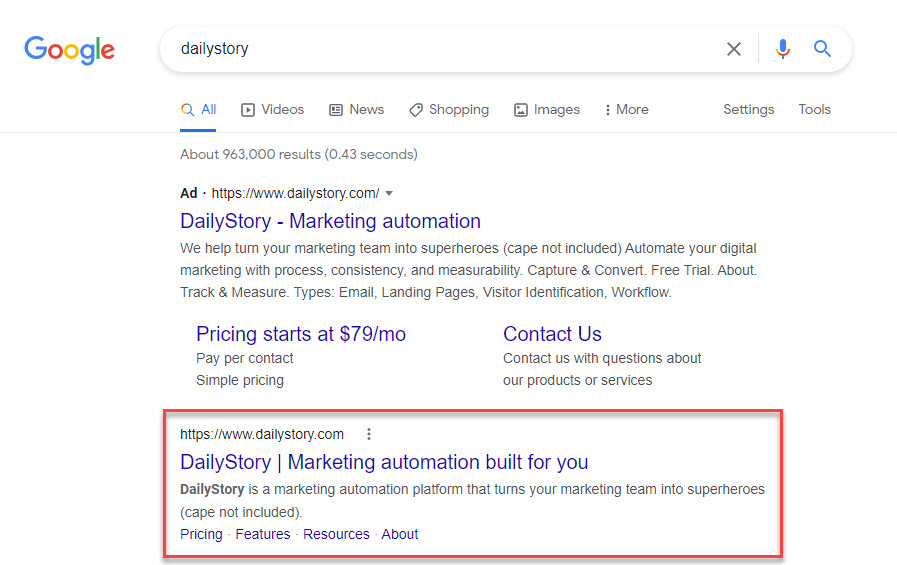
Getting organic search to rank
Referred to as “ranking”. This is difficult, but not impossible, to achieve depending on your keywords.
For example, if your unique product or brand name isn’t first. That’s a problem. But, similarly, trying to get DailyStory to rank for “email marketing” on the first page of the SERP would be nearly impossible.
But, if your unique product or brand name is not showing up on the first page, you need to spend some time on your website’s search engine optimization and your Google My Business page.
The good news is that SEO fundamentals are easy to follow. While the basics are crucial for long-term success, there are also plenty of advanced strategies and case studies available in SE Ranking blog that illustrate effective strategies for tackling more competitive rankings. Of course, there are lots of tricks for squeezing the last bit of Google SEO juice out of a page (such as republishing old articles as well), we’re going to focus on the fundamentals:
Create an organic search keyword list
What are the keywords that people will use when searching for your products and services?
A search keyword list is a list of words and phrases people use when they search for your brand, store, or products.
These are all common keywords and phrases a potential customers might use. And they will likely use variations related to your location or product feature.
We also recommend using commercial tools to help with your SEO. We like SEMRush, but you may also want to look at Moz and Ahrefs. These tools can help you analyze your website and competitor websites for keywords and their ranking in SERPs. You can also use them to monitor your keywords and where your content ranks for keywords on the SERP. Additionally, consider utilizing a Google SERP API to get real-time search results and rankings directly from Google.
An alternative to the commercial tools is Google’s Keyword Planner.
Google’s Keyword Planner is part of Google Ads. Keyword Planner was built to help you pick the right keywords for paid search (PPC). But you can also use it to identify keywords for your organic search.
Google Keyword Planner will tell you the average monthly searches for a given keyword as well as provide related keywords:

Search engines love great content
The Internet was built to help people easily access the content they need. And, in the world of SEO, “Content is King”.
This means that in addition to basic content about your products, store, and brand, you should write content for your website that incorporates the keywords you want people to search for.
One of the easiest ways to do this is using a blog. A paragraph generator can be particularly useful for drafting blog post content on various topics related to your industry or business. It can save time in the writing process by providing a starting point that you can then edit and enhance as needed.
Writing blog posts optimized for organic search is part of a content marketing strategy. Content marketing is beyond the scope of this article. You can read more about content marketing here, but we’ll cover some basics.
People love helpful content. Some examples DailyStory uses:
- Articles, such as this one, that are relevant to the industry we are in
- New developments, such as AMP for email
- Webinars and articles on new product features like QR codes
- Product or brand reviews
- Lists of events related to your industry
To get more ideas go to Quora or Reddit and search for topic-related discussions. As an example, we spend time on the r/Emailmarketing subreddit.
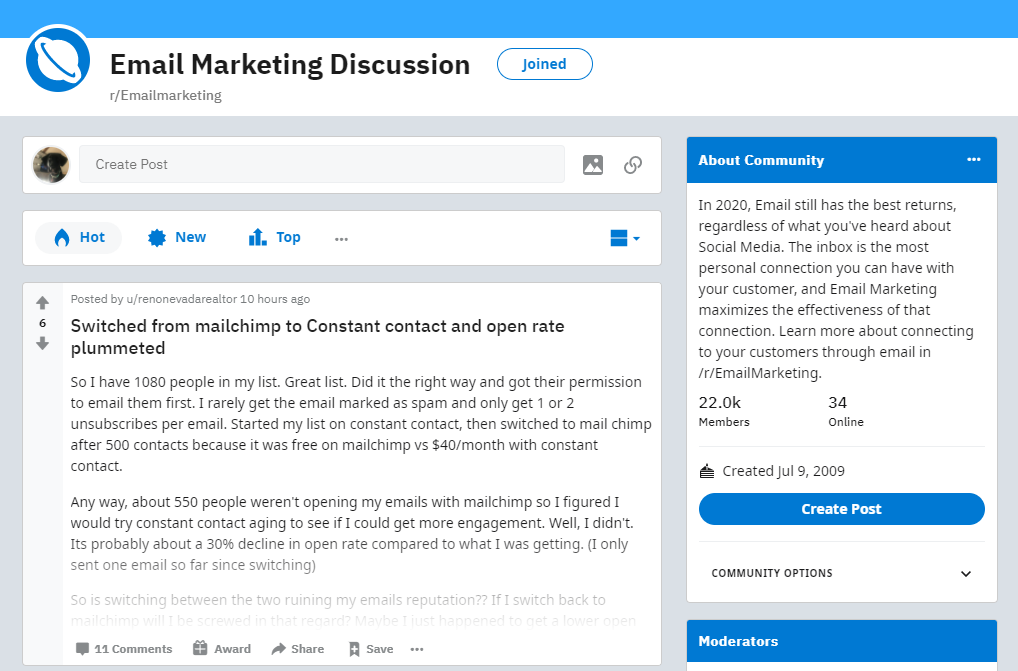
Use keyword repetition and variation
When writing content use keyword repetition and variation in page content – creating relevant page content is still the best way to rank high, and an important part of content creation is the use of your keywords and phrases.
Never repeat keywords too often, but you should repeat keywords in your content 2-3 times for short pages and 4-6 times for longer pages.
Include important keywords in your first paragraph. The location of the keyword or phrase helps the search engine know what the content is about.
If you use WordPress for your website, consider purchasing Yoast – there is a limited free version too. It’s an inexpensive plugin for WordPress that can help you author content focused on your keywords. And if you really want to score some big SEO wins, consider hiring a WordPress SEO Agency.
Use Standard HTML
When Google indexes your content it is looking through the web page examining the HTML markup to understand what the page is about.
It’s important to keep your content as simple as possible using standard HTML tags. Most important are header tags (<h1>, <h2>, <h3>, etc.).
Keywords should be included in the header tags to help Google and other search engines understand what the content is about.
For example:
“Get lots of opens” vs “Achieve amazing email open rates”
This header, “Achieve amazing email open rates”, is a clear header that describes what the content is about.
Each header should be no more than 70-90 characters.
Page titles should include keywords
Google considers the <title> HTML tag of your page to be another important SEO element of your page.
A great page title should be descriptive and concise and include several of the keywords targeted for the article. The closer your organic search keywords are to the beginning of the title, the better.
For example, a good title with search keywords at the beginning:
“Email open rates increase with these strategies”
Compared to a less optimized title:
“These strategies increase email open rates”
While it’s a subtle difference, it matters.
Include keywords in the URL
Using organic search keywords in your URL is important. The closer the keywords are to the domain, the better. For example, the URL for this article (excluding the domain):
/blog/increase-email-open-rate
In this case /blog is a category of content. And the article is /increase-email-open-rate.
The keywords for that article include “increase email open rate”, “email open rate”, “email”, and more. You can see how the URL includes important keywords related to the article.
The goal with your URL is again to help search engines understand what the content is about. And, you should use hyphens to separate words.
Mobile-first design
Google now uses your website’s ability to render on mobile devices as a ranking signal. And, if you aren’t optimizing your content for mobile devices you will lose search rank.
Google also introduced AMP (Accelerated Mobile Page) as a way to write mobile-optimized content so that it would load faster. And, adding AMP support for your website when using WordPress is as simple as adding a plugin.
Trust and security matters
Google also has indicated that content served securely will receive a search boost. Implying that content not served securely (using SSL/HTTPS) will lose search rank.
If your website is not using https:// for all of its website traffic, this should be fixed immediately. It’s both an easy problem to solve and one that has negative effects if it is not addressed.
Also, be sure that your website is set to only allow requests over HTTPS.
Focus on content depth
Rather than write multiple pages for a given keyword or phrase it is best to create a single in-depth article. Otherwise, you may find yourself competing with your own content to rank for a particular keyword or phrase.
A key theme for getting great organic search results is keeping things simple. Your website should have several cornerstone articles. These are in-depth articles focused on specific organic search keywords. Then, write supporting articles that are shorter and complement the cornerstone articles.
If you have, in the past, created multiple articles that do compete consider folding them into a single article. Then use a 301 redirect – easy to set up with a tool like Yoast – and redirect traffic from the old article to the new article.
Sign up for Google Search Console and Google Analytics
These free tools will give you a comprehensive understanding of how your pages focused on organic search are performing. And, where you can make improvements.
Google Search Console will help you quickly identify problems with your site such as broken links or content that Google can’t index.
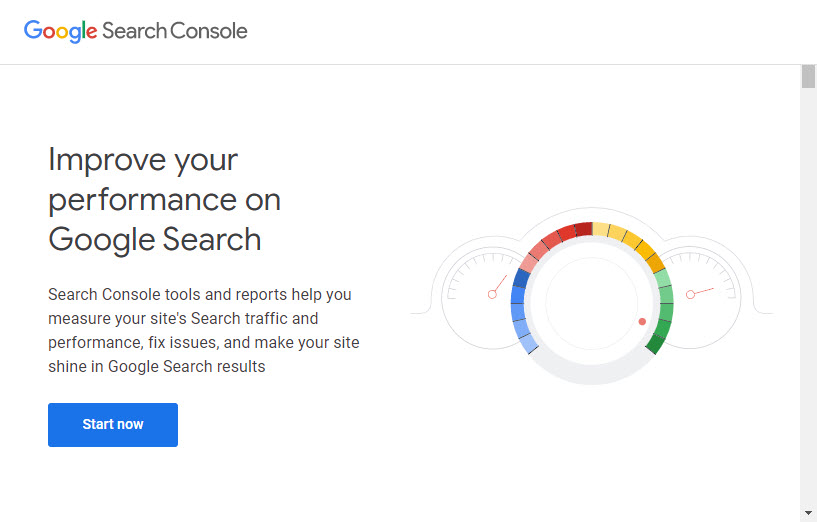
Use Structured Data to describe your website
Structured data is information you add in your web pages to help search engines better understand your content. Structured data is essentially a vocabulary to describe your website to search engines. The vocabulary used is called Schema.org.
Google Analytics provides insights into your website traffic. Where visitors come from, what pages they read, where they bounce (exit), and more.
With this in mind, you can further optimize your content with popups, also known as exit intent, to handle page bounces and still capture customer data.

