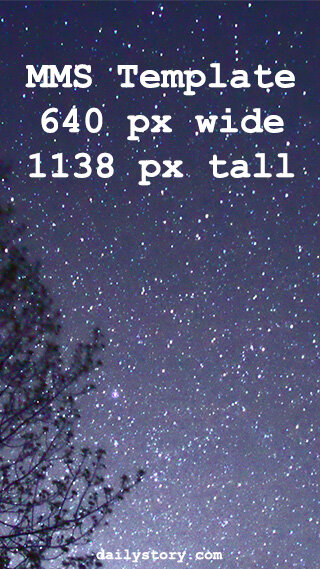Using images in your text messages (otherwise known as MMS marketing) is a great way to convey brand identity and other important content in your text message marketing.
It is often said: “A picture is worth a thousand words,” which can help you communicate more than the typical character limit for a standard text message. Plus, using MMS can also help avoid carrier violations!
But, as great as it sounds, it’s not as simple as just picking an image and sending it. There are important considerations for the type of image and implications surrounding delivery.
Check out our eight tips to write a text message that won’t get ignored.
On-demand Webinar Overview of MMS Marketing
Want to level-up your knowledge on Multimedia Messaging Service (MMS) for marketing? In the on-demand webinar: Overview of MMS Marketing, we’ll delve into the advantages of MMS and provide actionable insights on leveraging it to enhance engagement with your customer database. Join us to discover how to elevate your messaging strategy and drive better results.
The following are some tips and recommendations to get the most out of your MMS marketing messages.
What is a MMS text message?
As defined by Wikipedia, a Multimedia Messaging Service (MMS) is a standard way to send messages that include multimedia content to and from a mobile phone over a cellular network.
Examples include: images, video, JSON and more. For the purpose of MMS text message marketing where hundreds or thousands of messages may be sent, we’re limiting our discussion to images.
We recommend using MMS when warming up your SMS numbers.
Key difference between SMS and MMS
Here is a summary of the key differences between SMS and MMS:
| Key differences | MMS | SMS |
|---|---|---|
| Content | Text, links with multimedia attachments | Text and links only |
| Character limit | 1600 per message | 160 characters* |
| Costs | Typically 3X SMS message | Priced per 160 character message segment |
| Key Advantage | Images can help brand your message. | Cost and accessibility. |
| Key Disadvantage | Cost and some devices may not support MMS. | Text only limits branding opportunities. |
160 characters per-message segment. Content greater than 160 characters are split into multiple messages. Although on the recipients device they may appear as a single message.
Should I use SMS or MMS?
The choice of whether to use a text SMS message or a picture MMS message depends on what you want to send. SMS is best for short messages such as reminders, notifications, and promotional offers. MMS is better for longer or more complex messages like images, videos or audio clips.
Both MMS and SMS messages can include URLs in the message content.
And, MMS messages are typically 3x the cost of an SMS message.
Use JPG or GIF file formats
MMS supports many image file formats, but we recommend staying with a more standard and common format.
Unfortunately, not all devices you are sending to will support all the newer formats, and the goal is to always maximize deliverability.
For images, we recommend using JPG or GIF, but only use GIF when sending animated images.
Image resolution should be less than 640 pixels wide
The image used should not be wider than 640 pixels and no taller than 1,138 pixels. This ratio (9:16) is a portrait ratio and is optimized for viewability on mobile screens. However, you can use other ratios, such as a square, while staying within these dimension constraints.
Keep in mind the dimensions of your image relative to any text. Too tall of an image can push your copy “below the fold”.
Larger, high-resolution images will not be as easily viewed on a mobile device. They also will cause the file size to exceed the recommended 300 KB, and carriers will reject the message if the image is too large.
Common MMS image ratios
We’ve provided templates you can download for common MMS image sizes.
| Type | Ratio | Example | Download |
|---|---|---|---|
| Portrait | 9:16 | 640×1138 px | Download |
| Square | 1:1 | 600×600 px | Download |
| Landscape | 16:9 | 1280×720 px | Download |
We recommend keeping images less than 640 px wide, but we included a landscape example as it is allowed.
Image size should be less than 300 KB
Image size, or how much storage space your image uses, is important to consider.
Generally, images that are larger than 300 KB should be avoided.
While the newest specification for MMS allows for larger formats when sending marketing text messages, we typically recommend the smaller the better.
You can easily find the size of an image by right-clicking and selecting properties. Below is an example from Windows for the MMS Image Dimensions image (used above) that is 36.7 KB. Well under 300 KB!
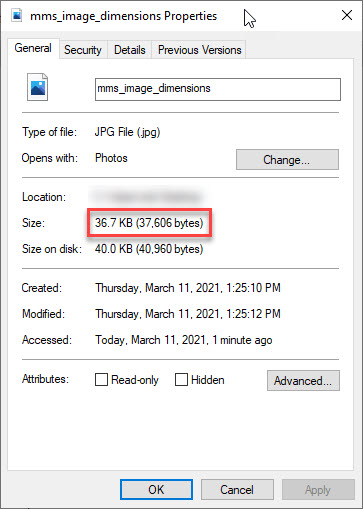
Images that are too large will not be supported by all devices. Staying within the preferred size will prevent carriers from rejecting messages for MMS file sizes being too large.
What are the carrier file size limits?
| Carrier | MMS size limit |
|---|---|
| AT&T | 1mb |
| Verizon | 1.2mb |
| T-Mobile | 1mb |
The carrier is the limiting factor in image files size, nor your device.
Why is less than 300KB recommended?
In our experience sending MMS marketing messages, we have found that text messages with smaller images tend to deliver better. And, if a recipient’s carrier doesn’t support your large file size, it will reject or compress the file. This will happen even if your carrier supports the large file size.
How to reduce the files size for MMS
There are multiple online tools for reducing the size of your image. Ideally if you need to reduce the image file size for MMS use a lossless format such as png.
Lossy formats, such as jpg, will become blurry when reduced in size.
Services to reduce file size
Below are a few services:
What to include
We typically recommend using imagery associated with your brand — as this helps people identify who the text is coming from. You can also include text, too.
Using text in the image is one way to work around carrier restrictions for certain words or phrases.
For example, the text phrase “20% OFF” would get flagged by carriers as part of their carrier violation score. However, the same text used in an image can bypass this restriction.
An MMS text can still include additional text content, too. We recommend including the standard “Reply STOP to opt out,” but other content can also be included.
We recommend limiting the text content to no more than 320 characters, though.
What not to include
Don’t take one of your large images used on Instagram or your website and just downsize it to use for MMS. The image quality will suffer and most likely the content will be unreadable.
Keep it simple and always design for MMS, just as you would design specific assets for social media channels like Instagram.
Why Use MMS?
A multimedia text message that includes an image or video can convey much more to the recipient than text can. And, it can help your brand standout.
Brand identity and message relevancy
The average person receive dozens of notifications daily. And text messages aren’t typically associated with a contact in the recipients address book.
This means that a message is coming from an unfamiliar number.
Adding media to the message, such as the brand’s logo, helps the recipient understand who sent the message and what the purpose of the message is.
Better deliverability for marketing content
MMS messages have a better delivery rate than standard text messages.
While there is a lot to consider when it comes to message deliverability and compliance to avoid carrier violations, MMS messages tend to perform better.
Carrier fees for MMS is triple SMS
Text message marketing isn’t free. Carriers charge based on the number of characters sent. For example, a “segment” consists of 160 characters. Billing is calculated per-segment times the number of messages sent.
MMS text messages are no different.
MMS message effectively cost 3 segments and may go over that depending on additional text (varies by carrier).
Therefore, sending an MMS is effectively triple the cost of a regular text message.
MMS deliverability still isn’t guaranteed
The No. 1 concern with any text message is deliverability. And, while MMS text message marketing is a way to enhance your messages, it, unfortunately, doesn’t guarantee delivery. The tips above will help, but they can’t prevent carrier violations.
Not all devices support MMS
Additionally, all mobile phones do not support MMS. For example, pay-as-you-go phones have limited support for text messaging.
10DLC registration still required
If you are considering using MMS for your next campaign, you’ll still need to understand if you need to register for 10DLC too.
MMS Best Practices
Below are some best practices to consider when using MMS for your SMS marketing campaigns.
- File size and image quality – be cautious when compressing image file size as it can impact the quality of the image. Ideally, only work with lossless images or the original (such as a Canva or Photoshop file).
- Keep an eye on message length – while MMS can incorporate more content, it’s always a good idea to keep an eye on the number of message segments your message requires.
- Emphasize your brand – unless your SMS sending number is completely warmed up, you will want to continuously emphasize the brand in your messages. MMS messages are perfect for including a logo to remind your customers who is sending them a text message.
- Test across devices – test your MMS messages on different devices to ensure they perform as expected.
- Comply with regulations – ensure your campaigns adhere to regulations and guidelines. Familiarize yourself with any applicable laws to maintain TCPA compliance.
- Monitor analytics and metrics – track the performance and measure the success of your SMS marketing campaign.
Frequently Asked Questions
Below are some frequently asked questions about MMS messaging
What is SMS and how is it Different from a Text Message?
SMS is an acronym for Short Message Service, and it represents the prevailing method of mobile phone text communication. A single text message is limited to 160 characters, which includes spaces.
Text messaging, or a text message, is another name for SMS.
What is MMS messaging?
MMS, short for Multimedia Messaging Service, is like an enhanced version of SMS. It enables users to send pictures, videos, or audio over regular cellular networks. It used to be the go-to way for sharing images, often called Picture Messages, with friends and coworkers before mobile apps started using mobile internet for larger file transfers.
What is a picture text message?
A picture text message is another name for an MMS message.
What is the difference between SMS and MMS?
An SMS is strictly text content. Whereas an MMS contains an attachment, typically an image.
Advantages of MMS messaging
MMS has several advantages over SMS:
- Support for rich media – rich media such as images or video can convey much more than plain text.
- Higher character limit (1600)- additional text content can be included (in addition to the media).
What are the disadvantages of MMS?
The biggest disadvantage is cost. An MMS message is typically 3x the cost of a single SMS message.
Other disadvantages include:
- Not all devices are MMS capable. Therefor some recipients may not receive your message.
- Media requires time-and-attention to create and to ensure the media is in the proper format.
What kind of file types can I send with MMS?
Below are the file types supported in MMS messages:
- .gif – Animated GIFs or non-animated.
- .png, .jpg and .jpeg – Standard internet image file formats.
- .mp4 – Audio and video files
What is the difference between iMessage and SMS/MMS?
iMessages are texts, photos, or videos sent between iOS devices such as an iPhone or iPad. These messages appear in blue text bubbles.