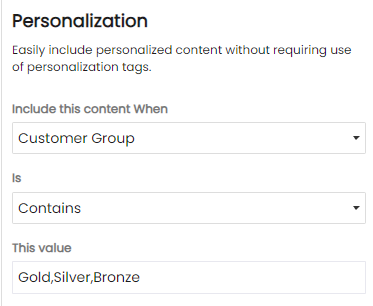Personalized Email Marketing with DailyStory: Tailor Your Message for Maximum Impact
Email marketing remains one of the most powerful ways to connect with your customers. However, like you, your audience is bombarded with dozens, if not hundreds, of emails every day. So, how can you ensure that your message stands out in a crowded inbox? The answer lies in personalized email marketing.
Sending the same generic email to your entire audience is ineffective. To capture attention and drive engagement, each email needs to be tailored to the unique characteristics and behaviors of the recipient. Personalized email marketing helps create relevance, increasing the likelihood of conversions.
What Makes Personalized Email Marketing Effective?
To deliver truly personalized experiences, you need to consider various factors about your audience. Here are just a few examples:
- Customer Duration: How long has this person been a customer?
- Customer Journey Stage: Are they a new lead, an engaged user, or a loyal customer?
- Browsing Behavior: What product or service pages have they viewed?
- Activity Participation: Have they attended any webinars or participated in events?
- Social Media Activity: Are they active on Twitter, LinkedIn, or Facebook?
- Audience Type: Are they a business user or a consumer?
- Location & Time Zone: Where do they live and what time zone are they in?
- Job Information: For B2B users, where do they work, and what is their job title?
These personalized elements allow you to craft messages that feel uniquely tailored to each recipient, helping your email stand out from the rest.
Why Customers Expect Personalized Email Marketing
In today’s digital world, customers expect highly personalized experiences. They want emails that are relevant to their needs, behaviors, and interests, not generic content that doesn’t apply to them. With DailyStory, you can easily segment your audience and automate personalized email campaigns, ensuring each email you send is relevant, timely, and engaging.
By leveraging customer data and behavioral insights, DailyStory’s personalized email marketing can improve open rates, click-through rates, and overall campaign performance.
Use Context for Effective Personalized Email Marketing
To create personalized email marketing campaigns that truly resonate with your audience, understanding context is key. Context involves matching your email content with your customer’s unique characteristics—who they are, what their needs are, when they are most engaged, where they are located, and how they interact with your brand.
By leveraging context, you can significantly improve the relevance of your campaigns. For instance, a simple but crucial contextual element is timing. Ensuring that your email lands in a recipient’s inbox at the most appropriate time for them can make a huge difference. While sending a newsletter at 8 AM Pacific Time might be perfect for customers in Seattle, it’s not ideal for those in Sydney, where it would be 2 AM. With DailyStory, you can easily localize your email sends based on the recipient’s time zone to ensure timely delivery.
Using Context to Deliver Relevant Content
Another important aspect of context in personalized email marketing is tailoring your content to match the recipient’s customer type or engagement level. Take the example of a yoga studio sending a monthly newsletter. Their audience includes both new students and seasoned practitioners. Providing stretching tips for beginners in an email targeted to advanced students would be irrelevant and could reduce engagement. Using contextual data, like customer type or engagement history, ensures that each group receives content that aligns with their needs and interests.
DailyStory allows you to leverage these contextual elements—such as time zone, customer type, and behavior—to create and deliver highly personalized emails. This approach not only boosts engagement but also strengthens the relationship with your customers, making your personalized email marketing more effective and impactful.
Templating in your personalized email marketing
Personalization templating controls the what the message contains and how it is presented.
DailyStory enables content templating through-out the platform for both built-in data, such as first name, and any custom fields you add too.
Using Personalization Markup
DailyStory supports special personalization markup which may be added to your content.
For example, to add a recipient’s first name to an email you can use:
[html]Hi {{user.firstname}},[/html]
Simple enough, but what happens when you send this and don’t have a first name for the recipient? You end up with something like this:
Hi ,
It’s Anne with 54th Street Yoga and I’ve got some exciting news!
We’re adding some new classes on Monday.
…
Obviously, not ideal.
There are two ways we can solve this with DailyStory personalization. The first – and simplest – is to use the special default option when inserting text:
[html]
Hello {{@ user.firstname default=”friend”}}
[/html]
When user.firstname is blank, the default value is used instead. In this case it would read, “Hello friend”.
Another option, that demonstrates the robustness of the personalization engine, is to use logic blocks
[html]
{{#if user.firstname}}Hello {{user.firstname}},{{else}}Hello,{{/if}}
[/html]
If the user doesn’t have a first name we’ll change our email to:
Hello,
It’s Anne with 54th Street Yoga and I’ve got some exciting news!
We’re adding some new classes on Monday.
…
That’s a simple example.
Let’s say we wanted to change the content shown based on the city of a recipient:
[html]
{{#ifEqual user.city “San Francisco”}}
Upcoming San Francisco user group meeting…
{{else}}
Join our upcoming webinar…
{{/ifEqual}}
[/html]
Or, maybe we have multiple cities:
[html]
{{#switch user.city}}
{{#case “San Francisco”}}
Since you are in San Francisco, I also wanted to let you know …
{{/#case}}
{{#case “Seattle”}}
Since you are in Seattle, I also wanted to let you know …
{{/#case}}
{{/switch}}
[/html]
If the recipient lived in San Francisco DailyStory would send them an email such as this:
Hello Dr. Patel,
I’ve included some information about our newest product. I’d love your feedback.
Since you are in San Francisco, I also wanted to let you know we have a dinner planned for the week of July 2nd. Will you be able to join us?
Or, perhaps we want to sent a message based on the temperature:
[html]
{{#ifCond user.attributes.temp ‘<’ ‘50’}}
Check out our new line of winter golf jackets…
{{/ifCond}}
[/html]
Using the Personalization Widget
Understanding the nuances of personalization markup can add complexity quickly. And, while it is great for some power users, sometimes a simpler solution is better.
The Personalization widget is a special content container used in the DailyStory email designer. Add content to the container then specify personalization rules to determine when that content is shown.
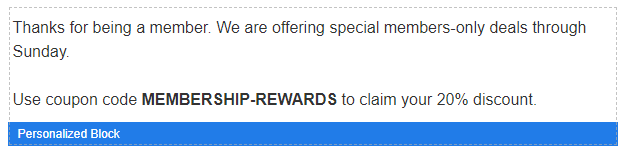
And configuration of the options is set in an easy to understand UI: