Using RSS Feeds in Email Marketing: A Smart Way to Automate Content Delivery
RSS (Really Simple Syndication) feeds have been around for years, but their integration into email marketing campaigns remains an underutilized yet powerful tool. In a world where fresh content drives engagement, leveraging RSS feeds can automate email content generation and help marketers stay connected with their audience effortlessly.
Let’s explore how RSS feeds can enhance your email marketing strategy and the benefits of incorporating them into your campaigns.
What is an RSS Feed?
What is an RSS feed? It’s special web page rendered in XML that allows other applications to understand/read data.
An RSS feed is a data format used to publish frequently updated content like blog posts, news articles, podcasts, and more. Subscribers to an RSS feed can receive automatic updates without having to visit the content source directly.
RSS feeds simplify content syndication by pulling the latest posts and delivering them through a feed reader or, in the context of email marketing, directly into your subscribers’ inboxes.
Below is a link to the RSS feed for the New York Times technology section:
https://rss.nytimes.com/services/xml/rss/nyt/Technology.xml
How RSS Feeds Work in DailyStory Email Marketing
Incorporating RSS feeds into your DailyStory email marketing allows you to send automated emails containing fresh content from your blog, news site, or content hub.
This means every time you publish new content, an email is automatically generated with the latest posts, updates, or articles.
Here’s how it works
You can also review our documentation for more detailed instructions.
- Set Up the RSS Feed: First, ensure you have an RSS feed set up on your blog or content platform. Most Content Management Systems (CMS) like WordPress provide RSS feeds out of the box. For example, here is our’s.
- Create an email and drag-and-drop the RSS widget: Next, simply add the feed URL.
- Customize the Email Template: Using one of the pre-built templates or DailyStory’s RSS markup you can control exactly what is shown in the email.
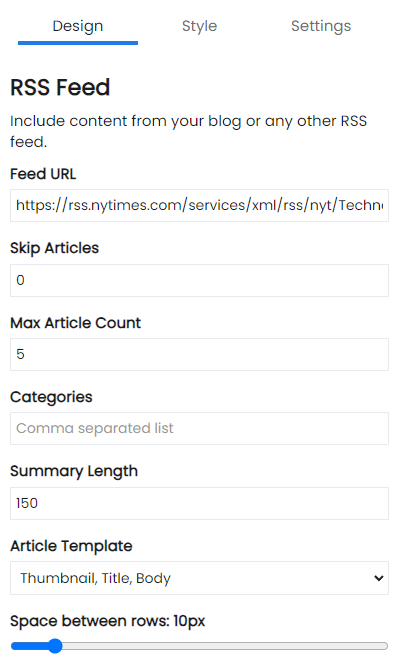
Optionally, Automate your Email Send
Using the DailyStory automation engine, simply build a flow that sends an updated email when new RSS feed entries are detected.
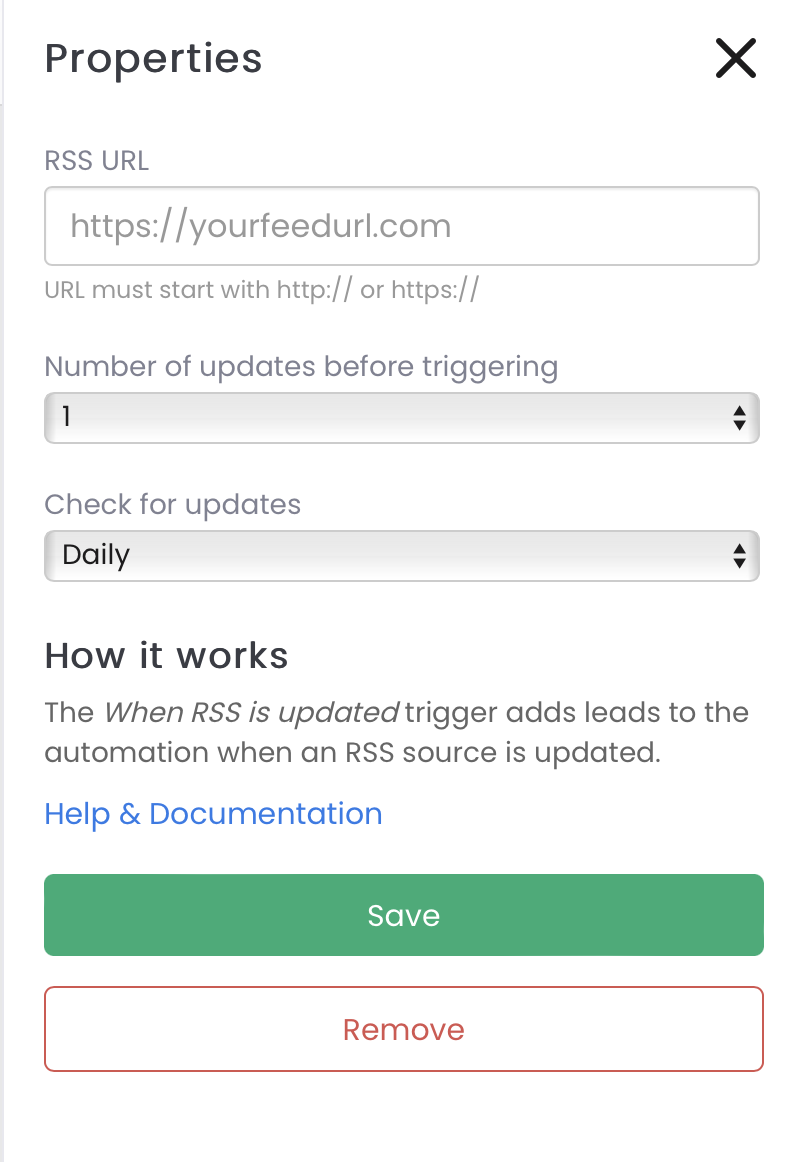
Of course the email can also be sent as a scheduled email. When the email is sent it will fetch the most recent content from the RSS feed for inclusion in the email.
Benefits of Using RSS Feeds in Email Marketing
Let’s examine the benefits of using an RSS feed in your email.
Automation Saves Time
RSS-driven emails are automatically populated with the latest content, saving marketers time by eliminating the need to manually curate and send newsletters. You can focus on producing high-quality content while your email platform takes care of content distribution.
Keep Subscribers Engaged with Fresh Content
Subscribers expect fresh, relevant content in their inboxes. RSS feeds ensure that each email includes your most up-to-date content, keeping your audience engaged with little effort on your part.
Increase Website Traffic
By sending out your latest blog posts or news articles via email, you can drive more traffic to your website. Each email acts as a teaser for the full content, encouraging recipients to click through to your site.
Efficient Content Delivery
If you publish content frequently, setting up an RSS-to-email campaign allows you to streamline how content is delivered. Whether it’s a daily, weekly, or monthly newsletter, RSS can handle high-frequency updates without overwhelming your marketing team.
Segmented and Targeted RSS Feeds
Some platforms allow you to create segmented RSS feeds for specific categories or tags. For example, you can send different feeds to different subscriber groups based on their interests, ensuring more personalized and relevant content.
Best Practices for Using RSS in Email Marketing
Below are best practices for using RSS feeds in your email marketing.
Customize the Template
Ensure your emails look clean and well-designed. While RSS automates content, a well-designed template keeps the email aesthetically pleasing.
Test Your Feed
Before sending the email to your entire list, make sure the RSS feed is pulling the correct data. Verify that all placeholders are working as expected.
Offer Value
While automation is great, always ensure the content you send offers value to your subscribers. Regularly review the type of content that’s being sent to ensure relevance.
Encourage Engagement
Use compelling calls-to-action (CTAs) that encourage readers to visit your website or engage with your content.
Conclusion
Incorporating RSS feeds into your DailyStory email marketing strategy can save time, keep subscribers engaged, and automate your content delivery process. By leveraging RSS feeds effectively, you ensure that your audience consistently receives relevant, fresh content, increasing engagement and driving traffic back to your site. Whether you’re running a blog, a news site, or a content hub, integrating RSS feeds with email marketing is a smart, efficient way to grow your audience and maintain strong engagement.
Start using RSS feeds today and let automation take your email marketing to the next level!

