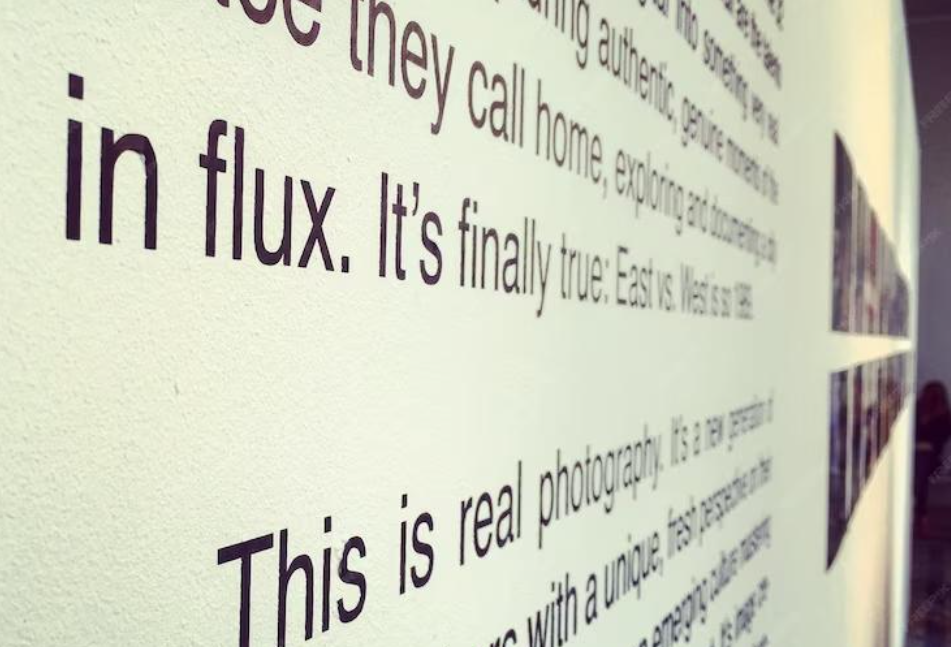Imagine that you are on an international business trip, and there the locals provide you with a document or images in their native language. Likewise, if you are collaborating with global clients or customers, you may receive photos or documents in their local language.
In these scenarios, you have to cope with the translation process of text pieces on images. Doing this translation manually may seem a difficult task for you as it will require a lot of effort that can consume a lot of time along the way.
To simplify this process, we’re going to detail the best ways to translate text on images effortlessly.
The best ways to translate text on images effortlessly
Multiple ways are applicable for the translation of text on images. But, in the below sections, we’ll discuss the best ways that are easier to apply and free of hassles. Let’s examine each one in turn.
1. Translating text on images with an OCR online tool
One of the best ways of translating text on images is by using an online image translator. An image or photo translator is an online tool that is designed to translate text that is written inside images or photos.
It is powered with OCR (optical character recognition) tech. All you need to do is to choose a reliable image translator and use it for translation.
Tips to choose a reliable image translator
To choose the most suitable image translator on the internet, you should:
- Conduct in-depth analysis on the internet.
- Read top-ranking blogs about the best image-translating tools.
- Make a shortlist of the most notable ones.
- Practically use shortlisted tools to check which one performs better.
To make the process simple for you, we used the above tips and techniques and picked a suitable image translator. We are going to discuss the process of using the tool in the below sections:
Step-by-step process of using the tool:
Step 1:
In the first step, you need to provide the image of which text you want to translate.
For example:
We uploaded the below image to the image translator:
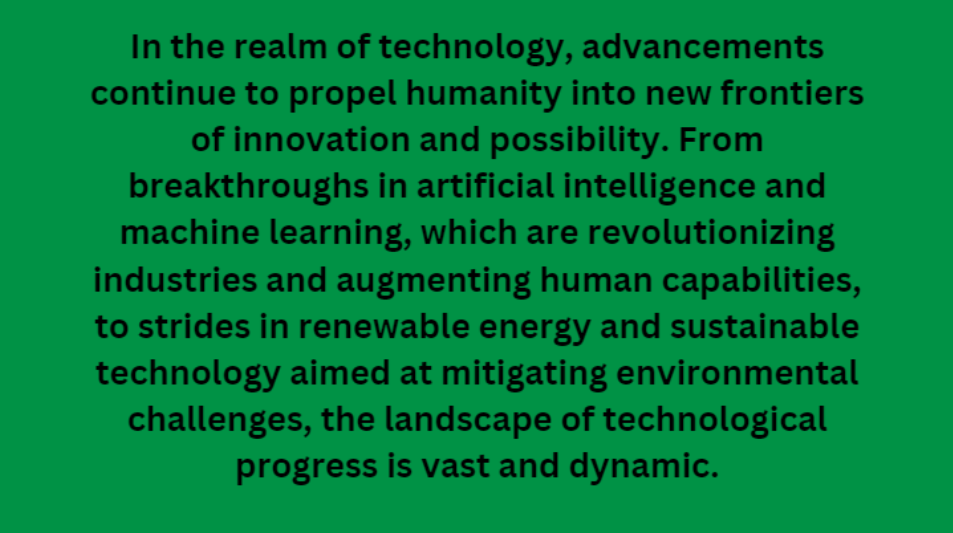
Step 2:
After uploading the image, you are required to choose the language for input as well as output.
For Instance:
We chose English as the input and Spanish as the output language, which you can see below:
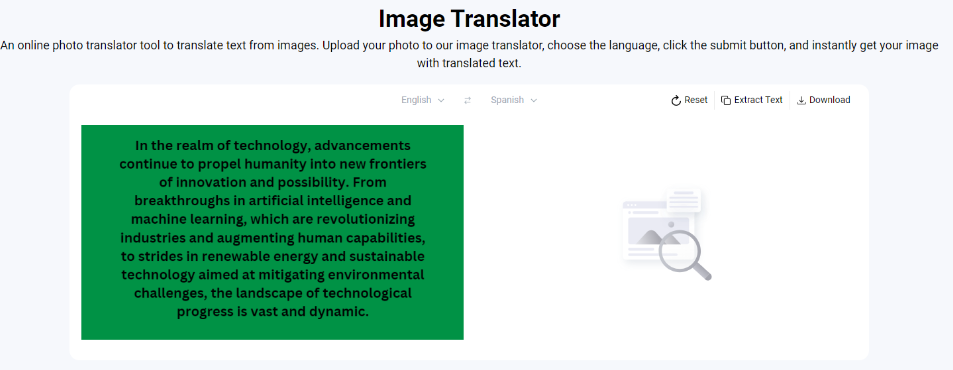
Step 3:
Once you choose the languages, you need to start the translation process by clicking the “Convert” button.
The below illustration shows the translated text on our input image.
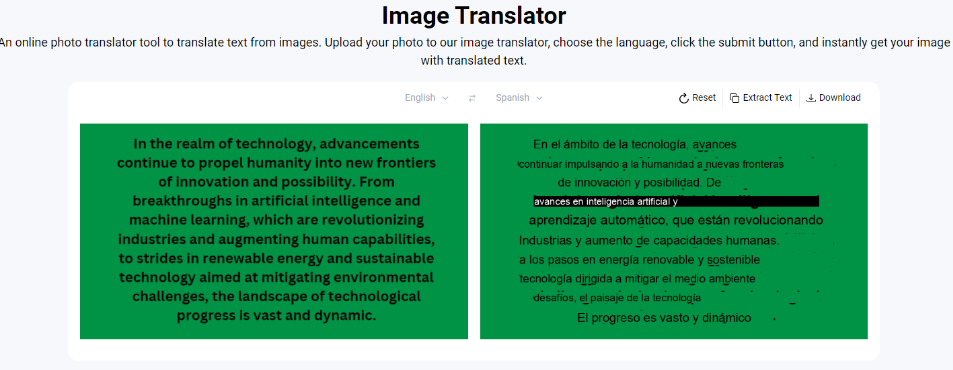
Step 4:
After the completion of the image translation process, you need to extract the image. For this, you can either copy it to the clipboard by clicking the “Extract text” button or download it using the “Download” option.
Below are shown these options:
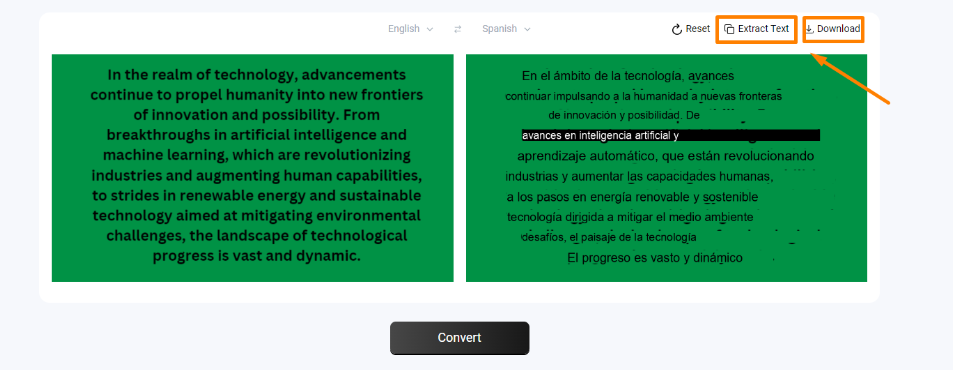
2. Translating text on images with Google Translate
Google Translate is a renowned platform that is capable of providing versatile services. It can translate writing, speech, and websites. Moreover, you can use it to translate text into images.
Steps to use Google Translate to translate text on Images
Step 1:
Open Google Translate on your PC or mobile phone.
Step 2:
There in the Google Translate, you should click the image tab from the top menu.
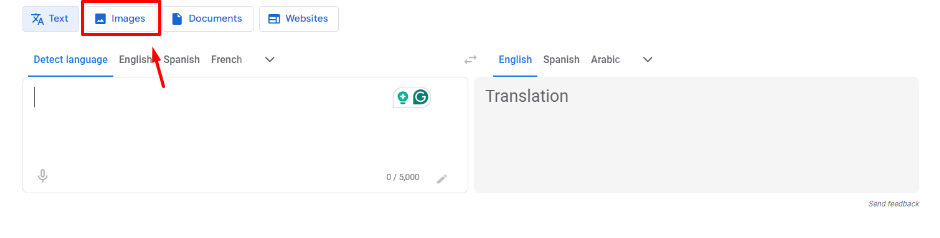
Step 3:
Now choose the original language (of the input) and the target language (for output). In this case, if you don’t know the actual/original language, you can click detect language.
Step 4:
After the setting, you need to click “Browse Your File” to upload the image (which you want to translate) from your device. Once you upload the image, Google Translate will automatically translate it.
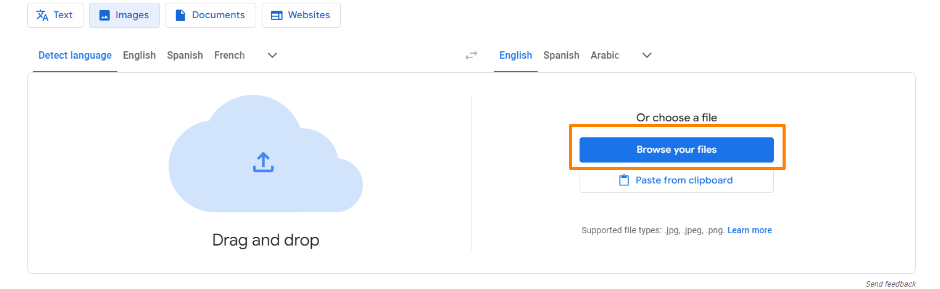
Step 5:
After the image translation, you can either copy it to a clipboard or download it.
A Real-Time Example:
“To show the image translation process practically, we uploaded the below image into Google Translate, after adjusting the input language to English and the target language to Arabic.”

The tool took no time to translate our image into Arabic.
Pictorial Demo:
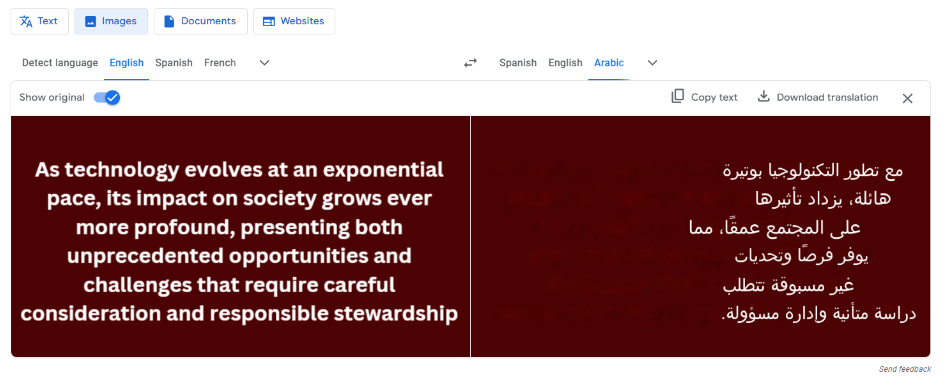
In conclusion
Translating text on images is a popular task that is performed by people across the globe. Therefore, we compiled this post which comprehensively explains the best ways to translate text into images effortlessly.
Here, we explained the most popular and accurate ways that are using an online image translator and Google Translate. You can choose any of them with which you feel more suitable and level up your digital marketing efforts overall.