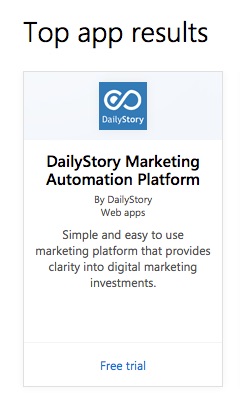We’re excited to announce that DailyStory is now available in Microsoft AppSource!
You can find DailyStory on Microsoft AppSource in a number of ways. The easiest? Type in “marketing automation” into the search bar and we’re the first result:
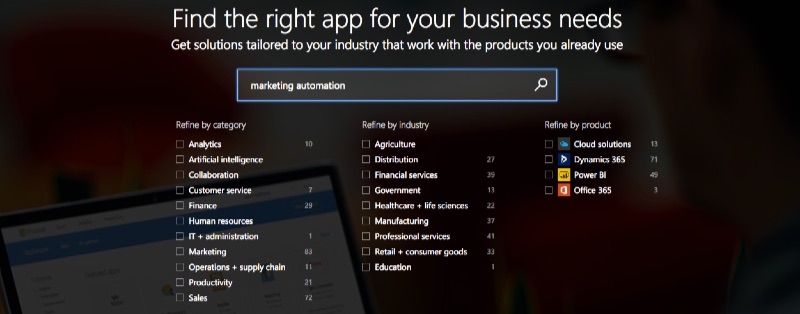
This brings up a list of results. DailyStory is the top result for this search:
What is Microsoft AppSource?
You’re probably wondering, “Ok, great. So what is Microsoft AppSource?”
Here is Microsoft’s definition:
Microsoft AppSource helps business users find, try and use line-of-business Software as a Service (SaaS) apps from Microsoft and its partners.
Another great write up from On Microsoft provides a bit more detail.
The short summary is: Microsoft AppSource is a partner directory where you can browse thousands of applications that build or integrate with Microsoft’s solutions.
For DailyStory it is part of our strategy for helping every B2B marketer take advantage of marketing automation.
How does this help me?
For organizations that build or integrate into Microsoft’s ecosystem, such as integrating with Office 365, it helps you quickly identify applications that work in that ecosystem.
If you have a Microsoft business or educational account, you can one-click sign-in/authenticate to your DailyStory account. If we don’t find your account we’ll automatically provision a new 30-day trial.
You can always create a DailyStory account, but with the Microsoft AppSource integration, it means that you can simply use your existing Microsoft login for everything in DailyStory too.
We posted on our engineering blog some of the challenges we had getting this setup. If you’re a developer, this may help you get through the process too.