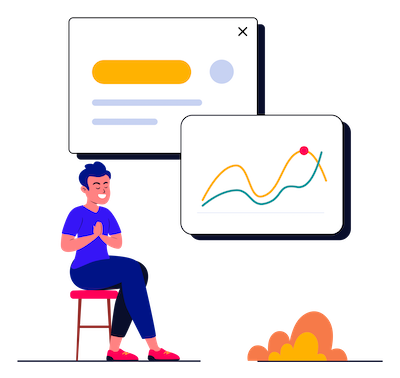Eliminate Tedious Marketing Tasks with Automated Flows
DailyStory Automation Features
Start an Automation with a Trigger
DailyStory includes 25+ triggers used to start an automation. For example: starting an automation when someone completes a form on your website.
Do Something with an Action
Actions are always related to the lead moving through the automation. This can include sending the lead an email or sending someone on your team a notification.
Make a Decision with a Condition
Conditions include: was form submitted, was text message clicked, was email opened, was paged visited, and evaluation of your own custom fields.
Works with Native Integrations
All of DailyStory’s Triggers, Actions, and Conditions natively integrate with all integrations. For example, trigger a cart abandon, order shipped, or order confirmation with one of our ecommerce integrations.
Import, Export and Share
Easily export an automation to share with another DailyStory instance. And, you can import automations as well – including pre-built automations.
Schedule when an Automation Runs
With DailyStory’s advanced scheduling for automations, you can control exactly when your automations runs. For example, only run an automation once every day.
Drag-and-Drop Designer
Drag-and-drop your triggers, actions, and conditions using the DailyStory automation designer. Simply snap items together to build your workflow.
Personalize all Automated Messages
Actions that send messages, such as an email or text message, support full personalization of the message.
Reporting on Automation Progress
Quickly view or export reports that show how contacts are moving through various automations.
Unlimited Automations
Setup and configure as many automations as you need. Create single complex automations, or smaller simpler automations.
Want to Try It?
Create a free account and check out all the great Automation features of DailyStory.
Or, Book a Demo
Just tell us a little about yourself. We'll take care of the rest!
Explore DailyStory’s Capabilities and Features
DailyStory includes all these amazing capabilities:
- Email Marketing
- Text Message Marketing
- Unlimited campaigns
- Unlimited segments
- Unlimited automations
- Unlimited logins
- Website beacon
- Drag-and-drop email designer
- Text Message deliverability scoring
- Website popups
- Experiments and multivariate testing
- ROI and conversion tracking
- Web Forms
- Pre-built email templates
- Pre-built automations
- Import and export contacts
- Reports and analytics
- QR Codes
- URL Shortener
- Magic Forms
- Web Push notifications
- App Push notifications
- Email notifications
- File Manager
- Weekly upgrades
- WordPress Plugin
- Native integrations
- Zapier integration
- Support documentation
- Developer API