What is a CSV file?
A comma-separated values (CSV) file is a delimited text file that uses a comma to separate values. Each line of the file is a data record. Each record consists of one or more fields, separated by commas.
How to save my spreadsheet as a CSV file?
The instructions below use Excel for Windows, however most spreadsheet programs will follow a similar process.
- Open your spreadsheet and click “File” and then “Save As.”
- Select “CSV UTF-8 (Comma delimited) (*.csv)” from the Save As menu then click “Save.”
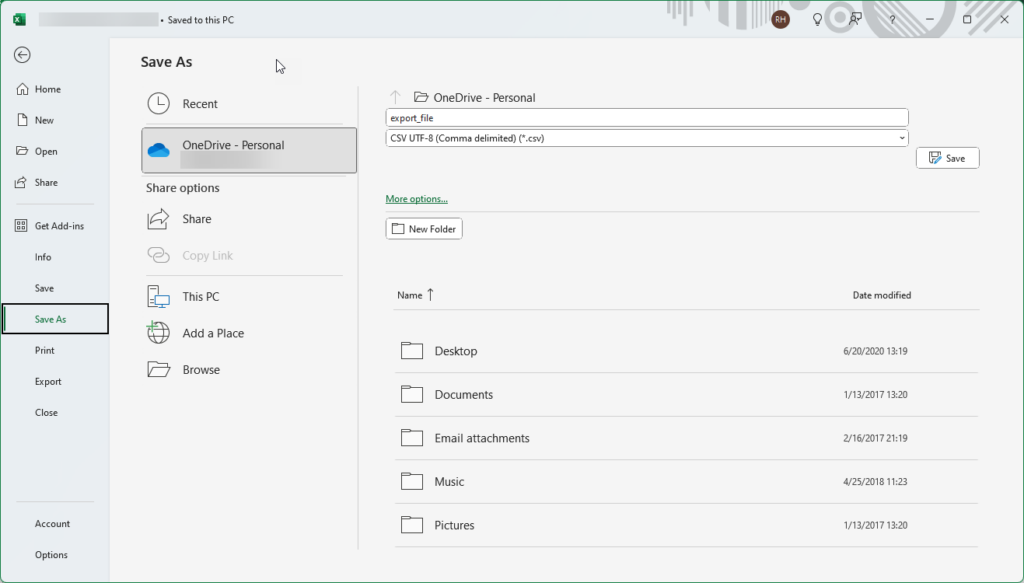
For more information about saving your spreadsheet as a CSV file, see the help articles from Microsoft and Google.
Read more about importing contacts into DailyStory.
